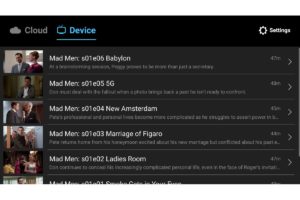[responsivevoice_button rate=”1″ pitch=”1.2″ volume=”0.8″ voice=”US English Female” buttontext=”Story in Audio”]
Sonos Arc review: A great soundbar for any home theater, even if it’s not all that it could have been
The Sonos Arc is an exceptional soundbar, and not just because it supports the immersive audio format Dolby Atmos. But the Arc has a couple of significant shortcomings, only one of which might eventually be remedied. The only way to completely get around the other limitation is to connect the Arc to a late-model TV that supports HDMI with eARC (the enhanced Audio Return Channel that has three times the bandwidth of the older HDMI ARC. You can read all about eARC in this story.)
Let me be up front: I really, really like the Sonos Arc—hence my bottom-line score. It’s beautiful to look at, Sonos is the undisputed master of mainstream multi-room audio, and it sounds absolutely fantastic with both movies and music. Also, Dolby Atmos support isn’t the only reason it’s such a great speaker. But since either or both of the limitations I’ve alluded to might be showstoppers for some, let me delve into just a little detail on that early on.
 Michael Brown / IDG
Michael Brown / IDGThe Sonos Arc’s single-biggest shortcoming: It’s equipped with just one HDMI port (it’s on the left side in this photo, opposite the power connection).
Sonos Arc limitations
The first issue is that Sonos elected to not support multi-channel LPCM audio—at least not at launch. A Sonos spokesperson told me the company plans to release a firmware update to add that feature, but couldn’t give me a date. If you’re not a gamer, you might not care about this. But if you are and the Nintendo Switch is your gaming console of choice, this will bum you out because LPCM is the only type of multi-channel audio the Switch supports (you will get audio from a Switch connected to the Arc, it just won’t be surround sound). Microsoft’s Xbox and Sony’s PlayStation both support Dolby Atmos, although not every game developed for those platforms does (in fact, many use multi-channel LPCM audio). Even then, the Arc’s second limitation could render the Xbox’s and PlayStation’s Atmos capabilities moot.
This review is part of TechHive’s coverage of the best soundbars, where you’ll find reviews of competing products, plus a buyer’s guide to the features you should consider when shopping.
That second issue is more problematic because it’s physical: The Arc has just one HDMI port. While that port supports both the original ARC and the higher-bandwidth eARC, it depends rather heavily on the capabilities of the TV you’re connecting it to. If you own a very recent model TV that also supports eARC, you’re golden. You’ll connect your Atmos-supporting source device—a Blu-ray player, a game console, an Apple TV 4K, or an Amazon Fire TV Stick 4K, for example—to your TV’s HDMI ports, and you’ll plug the Arc into the TV’s eARC port.
If you have a recent-model smart TV, its built-in apps might even offer direct support for Dolby Atmos, so you won’t need a separate box. Either way, your TV will send audio information, including Dolby Atmos, to the Arc over an HDMI cable and all will be right with the world.
TVs with eARC, however, didn’t start trickling into the market until 2018. To get around this limitation, Sonos could have followed the example of some other soundbar manufacturers and built two or more HDMI ports into the Arc: You would have used HDMI ARC to send audio from the TV’s tuner, apps, and other sources to the Arc, and the Arc’s second HDMI port would receive audio from a Blu-ray player or set-top box. That’s how Samsung engineered our current top pick in the high-end soundbar category, the 7.1.4-channel HW-Q90R.
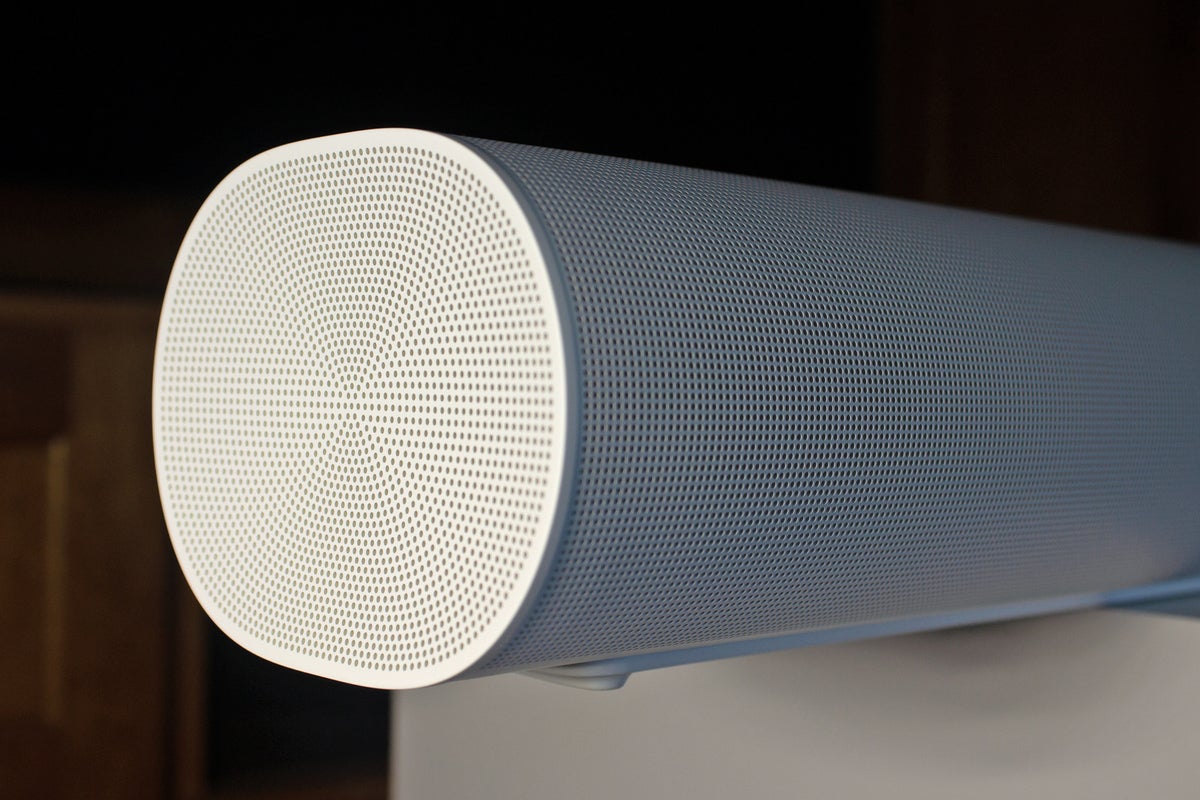 Michael Brown / IDG
Michael Brown / IDGWoofers on each end of the Sonos Arc can bounce sound off the walls on either side of the speaker to simulate front surround speakers.
And if you want the best audio experience that Dolby can deliver today—lossless audio in the form of Dolby TrueHD, and immersive audio in the form of Dolby Atmos—you’ll want to watch movies on discs played on a 4K UHD Blu-ray player. Yeah, that’s old-school, but it means you don’t need to have very high-speed internet, which isn’t available everywhere. Streaming services like Netflix embed Dolby Atmos data in the lossy Dolby Digital Plus to reduce the bandwidth requirements, but most only offer it with their 4K service tiers, which are still out of reach of those with modest internet connections. Netflix, for example, recommends having a consistent minimum download speed of 25 megabits per second to get it.
So, if you don’t have fast internet, you can’t get Dolby Atmos on the Arc from streaming services, and if your TV doesn’t have eARC, you can’t get Dolby Atmos on the Arc from your Blu-ray player. I couldn’t evaluate Dolby Atmos on the Arc because I don’t have either: The fastest internet I can get where I live is about 16Mbps, and the mid-range 2017 Samsung QLED TV I use (specifically, model number QN55Q7FAMF) doesn’t support eARC. When I connected the Arc to the Samsung, the best audio I could get was Dolby Digital 5.1, even with a high-end Cambridge Audio CXUHD 4K UHD Blu-ray player. If the Arc had two HDMI ports, or if the TV supported eARC, I could have listened to Dolby Atmos with Dolby TrueHD with the Blu-ray player.
Whether bean counters dictated that the Arc should have just one HDMI port, or it was a benign desire for simplicity on the part of the product team, the result will be equally unfortunate for a lot of people who’d like to experience Dolby Atmos, but don’t have a TV that supports eARC. It’s a curious limitation either way, because Sonos includes an HDMI-to-Toslink optical adapter in the box to accommodate even older TVs that don’t have HDMI at all. You can’t get Dolby Atmos that way either, of course, because Toslink doesn’t have sufficient bandwidth to handle Dolby Digital Plus or Dolby TrueHD.
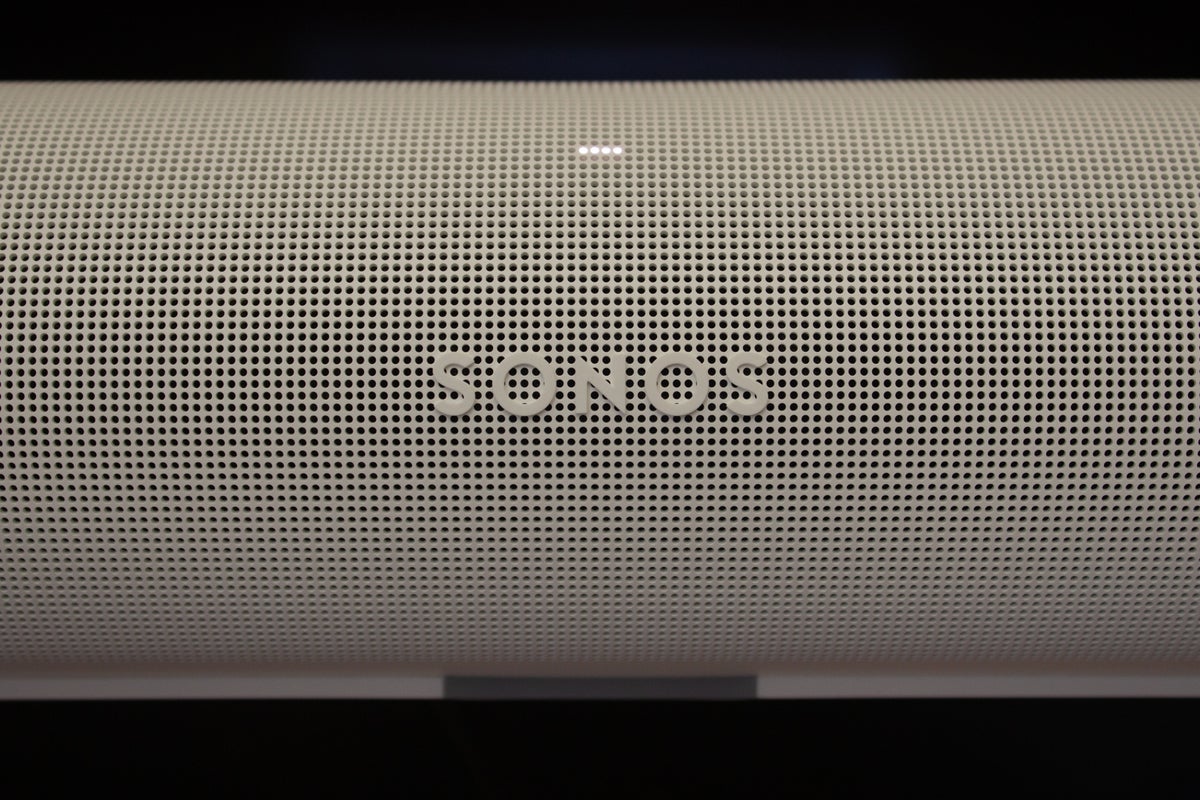 Michael Brown / IDG
Michael Brown / IDGThe status LED will dim in accordance with the ambient light in the room, or you can turn it off altogether.
Inside the Arc
Designed for use with larger TVs, the 45-inch wide Arc is an imposing yet elegant-looking soundbar, with a face that curves over a 270-degree angle (it’s available in black or white). Eight elliptical woofers and three silk-dome tweeters reside behind its grill, each driven by a discrete Class D amplifier. Two of the woofers are mounted on top to bounce height cues off your home theater’s ceiling, and two are mounted on end caps to reflect sound off your walls.
There’s a built-in far-field microphone array for summoning either Amazon Alexa or Google Assistant (your choice, but only one can be active at a time). An integrated IR receiver allows you to use your TV’s remote to control the volume. Capacitive touch controls on the center top of the speaker are provided for play/pause, volume up/down, and to mute the microphone array. Swiping across this surface moves you up and down your current playlist. A single LED reports the speaker’s status, and automatically adjusts its brightness based on the ambient light in the room.
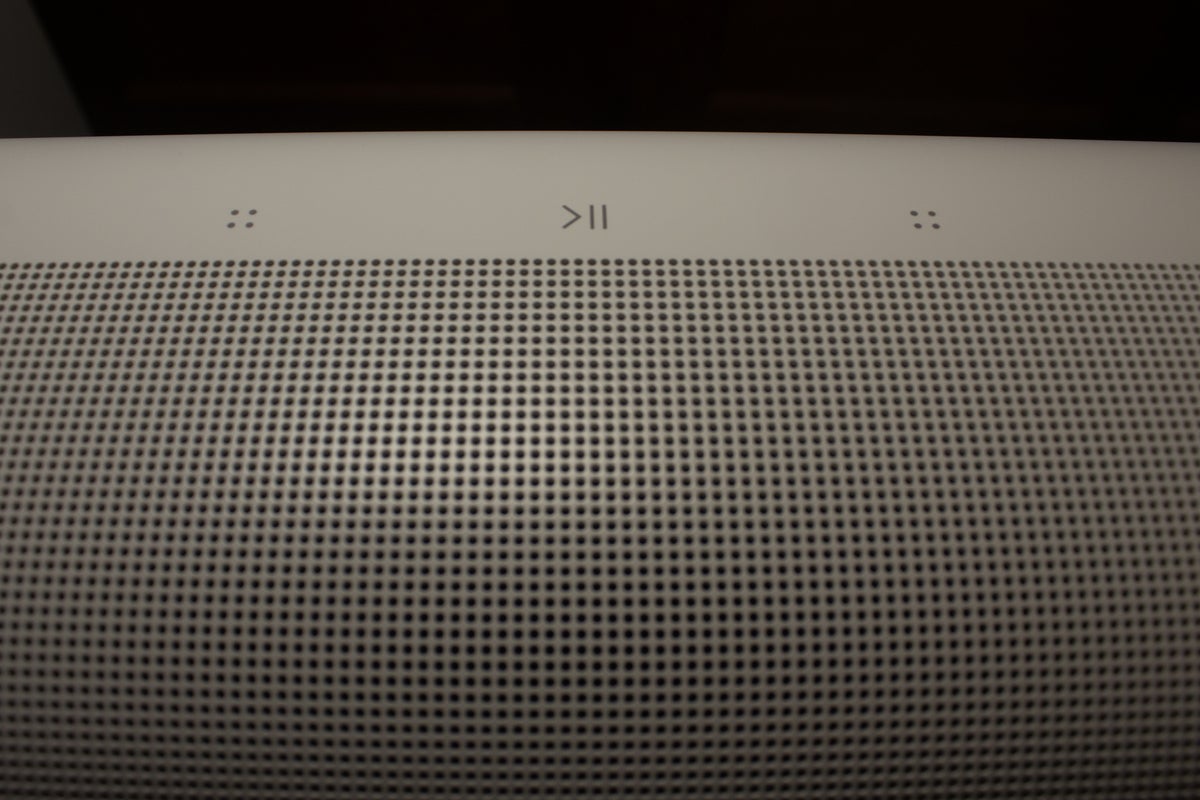 Michael Brown / IDG
Michael Brown / IDGCapacitive touch controls on top of the Sonos Arc control volume, play/pause, and mute the microphone array.
As with every other Sonos speaker, the Arc doesn’t come with a remote control of its own. You’ll use the excellent Sonos app to configure and control the system, including selecting servers on your local network, Sonos’ own internet radio service, and the dozens of third-party music services Sonos supports. These range from MP3-quality Spotify to the high-resolution audio services Qobuz and Tidal—although Sonos still won’t reveal if the S2 OS will support higher-resolution audio (beyond the current limit of 24-bit/48kHz, that is).
The speaker’s 3.4-inch height was low enough that it didn’t encroach on the bottom of my TV’s screen, but I couldn’t audition it in that location. My TV is in a wall-to-wall built-in entertainment center that has folding doors so I can hide the TV when it’s not in use. So, I rested the soundbar in front of the entertainment center, atop a pair of tower speakers I’m in the midst of reviewing. This gave the drivers in the end caps plenty of space to do their thing. If you want to hang the nearly 14-pound Arc underneath your wall-mounted TV, you’ll need the $79 Sonos Wall Mount. The speaker’s 4.5-inch depth ensures it won’t stick too far out into your room.
 Michael Brown / IDG
Michael Brown / IDGThe Sonos Arc’s 3.4-inch shouldn’t encroach on the display area of most smart TVs.
Listening tests
Before I sat down to perform my listening tests, I tuned the Arc to my 13 x 19 x 9-foot (WxLxH) home theater using Sonos’ Trueplay software on an iPad mini. Trueplay is very effective, but tuning can be performed only using an iOS device, because Sonos can predict which type of microphone is onboard and where it will be located on the device. The fragmented Android device market doesn’t provide the level of predictability.
I started with movies and TV shows, because that’s what most people use a soundbar for. Watching the Blu-ray UHD version of Spiderman 3, the Arc impressed with its ability to swirl sound if not around the room at least on a very wide sound stage at the front of the room as the experimental particle accelerator transforms Flint Marko (Thomas Haden Church) into the villain Sandman. I was also very impressed with the bass response as the giant machine powered up, considering there was no subwoofer in the picture.
I had a similar experience, at Sonos’ suggestion, watching the episode of the Netflix series Stranger Things where the Russian scientists fire up a machine designed to open an interdimensional gate to the Upside Down. This was of course meant to show off the Arc’s performance with Dolby Atmos, but it was fun to watch even with just Dolby Digital 5.1.
 Sonos
SonosThe all-new Sonos Arc supports Dolby Atmos and features eight woofers and three tweeters, including two up-firing drivers and two surround channels.
Indeed, the Arc is one of the few soundbars I’ve listened to where I didn’t feel an acute need for a subwoofer. And that’s a good thing, because Sonos makes the only subwoofers you can pair with the Arc (any of the three generations of Sub will work). As fabulous as they sound (I purchased a Sub Gen 2 several years ago), the current Gen 3 model costs almost as much as the Arc: $699. Sonos crossed one item off my wish list when it brought the indoor/outdoor Sonos Move to market in 2019. Now I’d like to see the manufacturer introduce a smaller, less-expensive wireless subwoofer.
If you want to go all the way with true surround sound, you can add any pair of powered S2-compatible Sonos speakers to the mix (as shown in the photo up top). The list includes the Sonos One; the Sonos One SL (the same speaker, less the microphone array needed for Alexa and Google Assistant); the Sonos Five; or the Sonos Play:1, Play:3, or Play:5 (Gen 2).
After watching a few more movies, I switched my attention to music, streaming tunes from the collection of CDs that I’ve ripped and encoded in 16-bit, 44.1kHz FLAC. Playing “Down to the Nightclub,” from the Tower of Power release What is Hip? revealed the Arc’s ability to deliver sizzling highs as the drummer struck his open hi-hat and immediately shut it again. And the punch of the band’s legendary horn section left the room crackling with excitement.
Moving to an even more meticulously mixed album, Steely Dan’s Two Against Nature, I reveled in the Arc’s visceral bass response as it delivered “What a Shame About Me.” I had the same experience listening to the string bass opening the Blind Boys of Alabama’s cover of Tom Waits’ “Jesus Gonna Be Here,” from the group’s album Spirit of the Century.
Is the Sonos Arc worthy?
The Sonos Arc is a great soundbar—with caveats. It sounds fantastic, with crisp highs, thick midrange, and slabs of well-defined bass. It’s attractive to look at, and it’s part of the best mainstream multi-room audio system on the planet. If you have an iOS device—or can borrow one for a few minutes—Trueplay can pull off some amazing tricks to customize the speaker’s sound to your room.
On the other hand, Sonos relies too heavily on the capabilities of your TV when it comes to delivering its biggest promise: Dolby Atmos support. If you’re buying this speaker for that reason, think long and hard if your TV doesn’t support eARC. Even if you stream all your movies over the internet, it’s very hard to know if a TV that doesn’t support eARC will be capable of sending Dolby Digital Plus with Atmos metadata to the Arc. And it can’t be done at all with a Blu-ray player sending Dolby TrueHD and Dolby Atmos metadata, because Sonos gives you just that one HDMI port to work with.