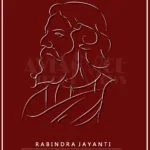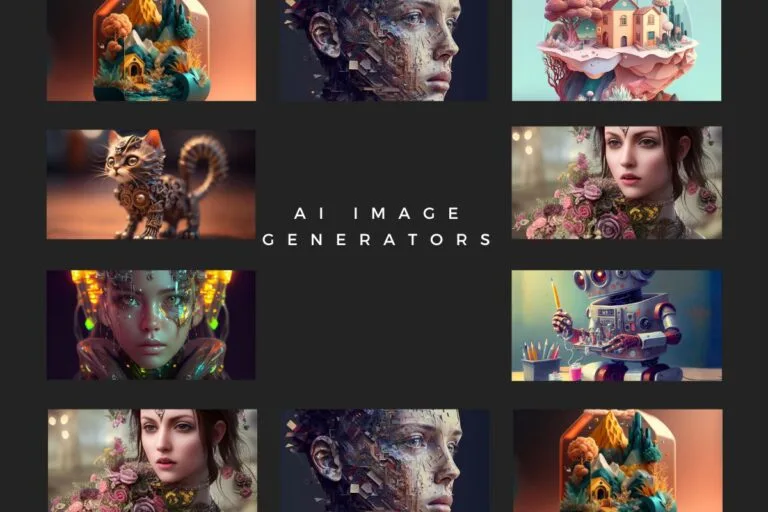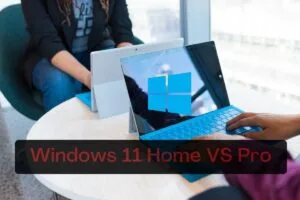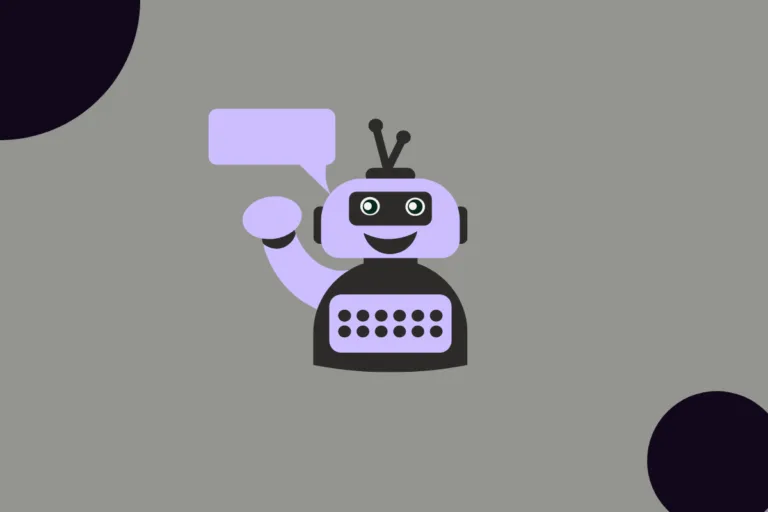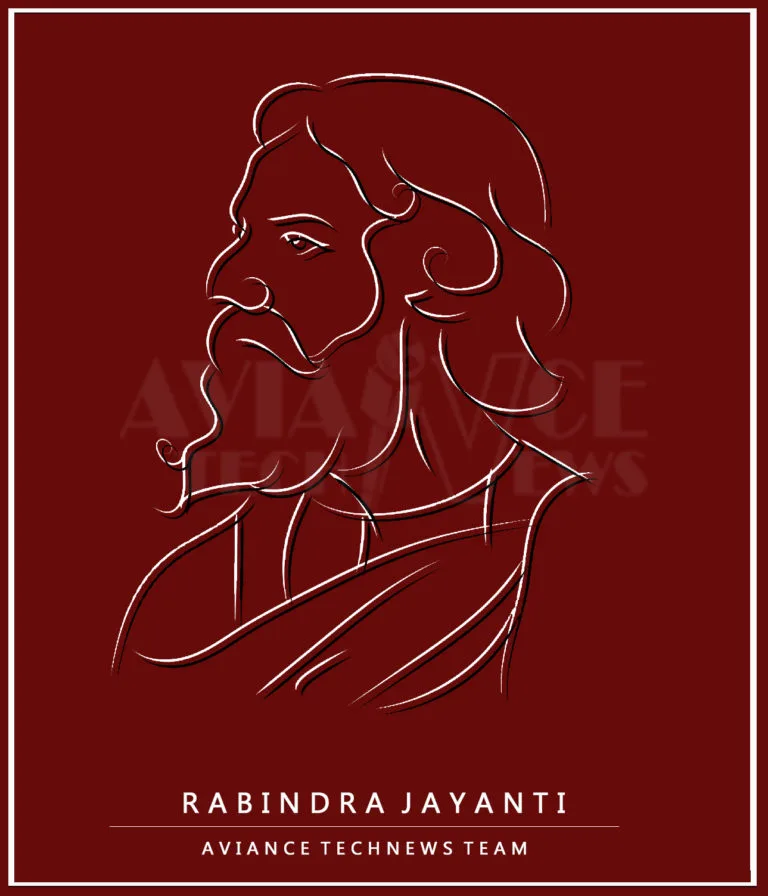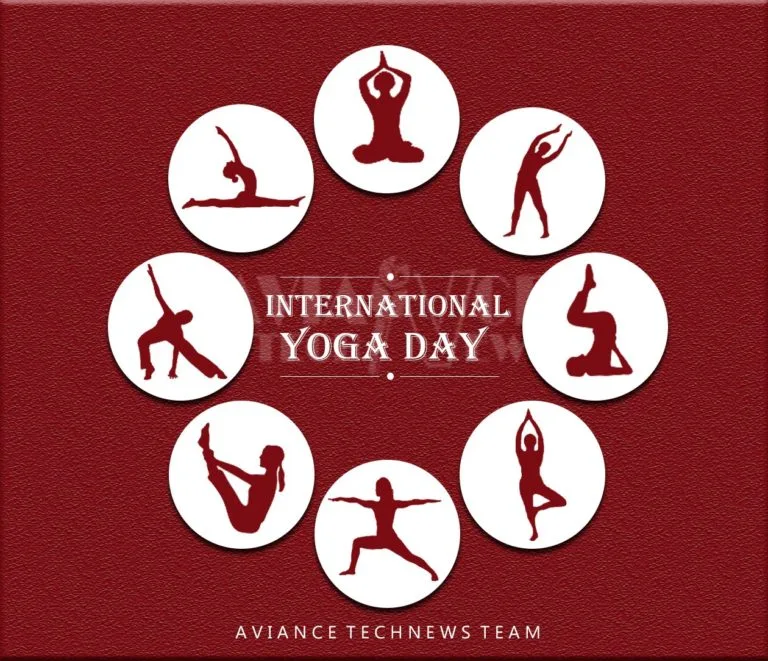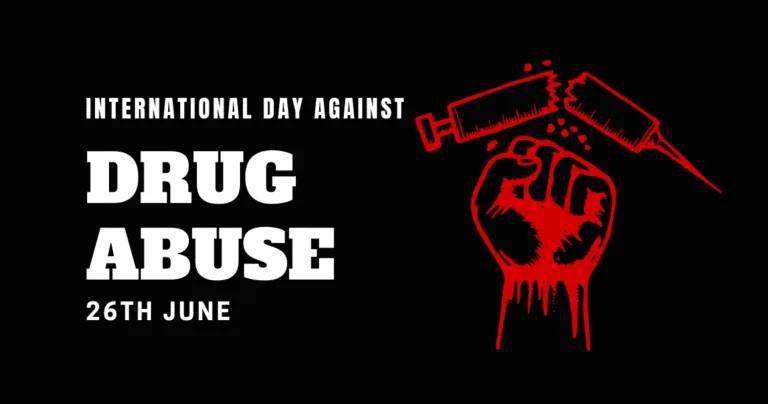In the Digital Age, the internet is our gateway to the world. Websites are the doors we walk through each day, making web design more critical than ever. A captivating website can make or break a business, and it rests on the shoulders of a skilled web designer to create a space that is both visually appealing and easily navigable.
Importance of Web Design Skills in the Digital Age
If a website is a door, then a web designer is the architect crafting it. The designer’s role goes beyond aesthetics. They structure the information, guide visitor interaction, and even influence how long visitors stay on the site. Technical know-how is hence crucial, but it’s important to keep in mind that it involves:
• Understanding Design Principles
• Mastering Coding
• Creating Seamless User Experiences
• Finding The Right Stock Photos
• Constant up-skilling
Overview of the Blog Content
In this blog, we’ll delve deeper into these areas. We’ll explore each of these five essential skills for a web designer, providing real-world tips, tricks, and insights along the way. Whether you’re an aspiring web designer or someone seeking to refine your existing skillset, you’ll find something valuable here. So, buckle up and get ready for a riveting read!
Mastering Design Principles
Web Design isn’t just about making something look good on the screen. It’s about understanding how different elements work together to create a visually appealing, cohesive, and intuitive experience. Three essential principles that every web designer should master include understanding color theory, typography, and grids or layout principles.
Understanding Color Theory and its Impact on Web Design
The choices of colors on a website can evoke different emotions, impact readability and determine the overall vibe of the site. A good grasp of color theory can help you decide which hues are best for your target audience, and how to use them to make your design stand out. For instance:
– Warm tones like reds and yellows can bring a sense of excitement or urgency.
– Cool hues like blues and greens can evoke feelings of tranquility and trust.
– Some colors may be more visible to colorblind users than others.
Importance of Typography in Creating Visually Appealing Websites
Typography is much more than just choosing a font. It relates to how text is arranged on a page and can hugely influence how information is interpreted. Effective typography can:
– Improve readability
– Impact the mood or tone of the content
– Guide users’ eyes to specific areas of the web page
Utilizing Grids and Layout Principles for Effective Design
Lastly, grids and layout principles are what give structure to your design. They help arrange elements on a page in a manner that is aesthetically pleasing, but also easy for users to navigate and understand. By creating a consistent and balanced design, you can enhance the user experience and ensure your message is effectively communicated.
Proficiency in Coding
While it may sound daunting, coding is an essential skill for web designers to master. It’s a powerful tool that can help you transform your creative ideas into a functional and interactive website. Here are three coding languages you should get your hands on:
HTML Basics and its Role in Web Design
HTML, or Hyper Text Markup Language, is the backbone of any website. It’s what creates the structure of a webpage — everything from headings and paragraphs to links and images. It’s basically like the skeleton of the site, onto which everything else is built.
– Familiarize yourself with HTML tags
– Learn how to structure your HTML document correctly
– Understand how to add links and images to your webpage
CSS Techniques for Styling and Customization
Next up is CSS, or Cascading Style Sheets. While HTML provides the structure of the site, CSS is the interior decorator, determining how the site looks – the colors, the fonts, the layout, and much more. CSS helps web designers to create visually engaging sites, establish a brand’s identity, and improve the user experience.
– Pick up techniques for styling your HTML elements with CSS
– Learn how to customize the layout of your webpage
– Understand advanced CSS techniques like animation and transitions
Introduction to JavaScript for Interactivity and Animations
Finally, we have JavaScript. While HTML and CSS are indispensable for creating a functional, well-designed site, JavaScript adds an extra layer of interactivity and animations. It allows web pages to react to user actions, creating dynamic and engaging websites.
– Learn the basics of JavaScript syntax
– Explore how to use JavaScript to create interactive features
– Discover how to add animations to your site with JavaScript
Creating a Seamless User Experience
Creating a user-friendly and intuitive website is much more complex than just slapping together a few catchy visuals and content. Web designers need to obsess over their user’s experience, also known as UX, with every detail on their site.
Importance of User-Centric Design in Web Development
User-centric design puts your users’ needs and wants at the forefront of your design processes. A user-centered website can increase customer satisfaction, which in turn boosts engagement and conversion rates. When you design with your users in mind, you prioritize features that may make it easier for them to navigate the site and to complete their intended actions without encountering barriers. To achieve this, web designers must:
– Understand the behavior of their target audience (analyzing data, conducting user research).
– Implement that understanding into design elements (informative content, easy-to-navigate layout).
Conducting Usability Tests for Optimizing User Experience
Another vital skill in creating a seamless UX is the ability to conduct and analyze usability tests. These tests involve having real users interact with your website while you observe to unearth issues that might impede navigation or prevent potential conversions. These tests provide invaluable feedback on:
– User interface appeal
– Navigability of your website
– Responsiveness of interactive elements
– Clarity and usefulness of content
Implementing Responsive Design for Mobile Compatibility
Lastly, in our world of ever-increasing mobile internet usage, it is absolutely essential for web designers to master the implementation of responsive design. A website needs to function smoothly and look fantastic across all devices. Web designers should consider:
– Layout elasticity (so content resizes and reshapes to fit any screen smoothly).
– Touchscreen friendliness (ensuring clickable elements are large enough and adequately spaced out for touchscreen users).
– Load times (optimizing images and content to load quickly even on slower data connections.
By mastering these three aspects, web designers can truly start to create a seamless, user-centric website that caters to their audience’s needs and wants effectively.
Visual Design Skills
Web design is, at its core, a visual art, which makes visual design skills absolutely critical. This category involves a variety of skills, but let’s focus on three particularly important areas: utilizing visual hierarchy, incorporating effective imagery and graphics, and creating visually balanced and appealing designs.
Utilizing Visual Hierarchy to Guide User Attention
Visual hierarchy refers to the arrangement of elements in a way that implies importance. This is an indispensable skill for guiding your users’ attention to different parts of your site. For instance:
• The larger an element is, the more attention it draws.
• Bright colors typically draw the eye more than muted ones.
• Elements that stand alone are naturally more eye-catching than those grouped with others.
Mastering visual hierarchy can improve both the aesthetics and functionality of your site, leading to a more satisfying user experience.
Incorporating Effective Imagery and Graphics
The ability to choose and incorporate effective imagery and graphics is another crucial web designer skill. This includes everything from creating iconography and infographics to understanding how to effectively utilize a stock photo website. It’s not merely about choosing beautiful images; it’s about selecting visuals that boost your message and enhance the site’s overall look and feel.
Creating Visually Balanced and Appealing Designs
Lastly, let’s discuss creating visually balanced and appealing designs. This involves understanding how to use white space, color schemes, typefaces, and other design elements to create a balanced look that draws the user in. Think of it like arranging furniture in a room–each piece needs its place, and the overall setup should be easy on the eyes. By mastering these design principles, you’ll be one step closer to creating websites that are not only visually stunning but also functional and user-friendly.
Problem-solving and Critical Thinking
One of the hallmarks of a great web designer is the ability to solve problems quickly and effectively. Problem-solving and critical thinking skills are essential when navigating the complex landscape of web design.
Identifying and Solving Design Challenges
At the core of problem-solving is the capacity to identify design challenges. A proficient web designer needs to anticipate roadblocks such as:
– Ensuring that the website looks consistent across different browsers and devices.
– Making your website accessible to users, including those with disabilities.
– Integrating the functionality of different parts of a website to create a seamless user experience.
Adopting a User-centered Approach to Problem-Solving
The key to designing an exceptional website is putting your users at the heart of everything you do. With a user-centered approach to problem-solving, you’re not only addressing technical issues but also empathizing with your users and understanding their needs. This means that, as well as being able to code and tweak the backend of a site, you need to consider questions like:
– Is the navigation user-friendly?
– Is the website attractive and engaging?
– Is the text easy to read?
Continuous Learning and Staying Updated
Finally, the digital landscape is constantly evolving, and so it’s important to keep learning and stay updated with the latest design trends, tools, and technologies. The ability to adapt and stay current is an essential part of problem-solving, especially in an industry as fast-paced as web design. Reading design blogs, attending webinars, and participating in online forums can help keep your skills sharp and your knowledge relevant.
As we wrap up, it’s important to understand that the beauty and functionality of a website do not come easily. It requires not just the technical side of things but a broad range of skills. Let’s recap the 5 essential skills we’ve discussed:
– Mastery of Design Principles: Understand the basics and how to apply them, consistently creating visually appealing layouts that improve usability and user experience.
– Coding Knowledge: Have a firm grasp of HTML, CSS, and JavaScript. When you understand these languages, it’s much easier to bring your creative visions to life.
– User Experience Understanding: Always put your users first. Create a seamless experience that keeps them coming back for more.
– Stock Photo Website Navigation: Know where and how to find high-quality visuals that can elevate your designs and communicate your ideas better.
– Resilience: Be open to feedback, whether positive or negative. Learn how to bounce back from setbacks and improve from constructive criticism.
Embracing Growth and Expansion
However, these are not the be-all and end-all of web design. The field of web design keeps evolving and growing. Knowing these skills will provide a solid foundation, it’s crucial that you continue learning, adapting, and adding to your skills set. Do not fear being experimental or trying new tools and techniques. Gear up, start designing, and stay curious. The web world is waiting. Remember, the most successful web designers are lifelong learners. Keep pushing forward and happy designing!