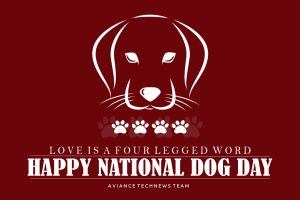[responsivevoice_button rate=”1″ pitch=”1.2″ volume=”0.8″ voice=”US English Female” buttontext=”Story in Audio”]
Hot-rod your home network with multi-gig wired ethernet—for far less coin than you might think
Computer storage mechanisms have become dramatically faster over the last decade or so. There was the 600MBps SATA interface and then 2- to 4GBps NVMe (Non-Volatile Memory Express). Even conventional hard drives have jumped from 125MBps to 250MBps. The top speed of gigabit ethernet? 125MBps, which means it’s now the bottleneck on your wired home network. You should upgrade.
“Wait,” you might be thinking, “isn’t ‘giga’ more than ‘mega?’” Yes, it is. But look at the second half of the words gigabit and megabyte: There are eight bits in one byte, so one gigabit equals 125 megabytes; hence, 1Gbps equals 125MBps.
Until very recently, any upgrade from gigabit ethernet to achieve faster media streaming and client backup has meant an investment in 10GbE (10-gigabit-per-second ethernet) equipment. As fantastic as 10GbE is, it has remained prohibitively expensive for the average consumer despite the fact that’s been on the market for 15 years. As a result, an intermediate standard—IEEE P802.3bz, aka multi-gig—was introduced in 2016: 2.5Gbps and 5Gbps ethernet (2.5GbE/5GbE).
Today, you’ll find very affordable PCIe and USB 2.5GbE adapters, and NAS boxes, enthusiast motherboards, and faster PCs increasingly support multi-gig. Interestingly, you’ll also encounter relatively affordable 10GbE switches as well as 10GbE/IEEE P802.3bz combo switches. Better yet, truly affordable 2.5GbE switches are also coming to market.
So, this is a great time to update—if you need the speed. To answer that question, let’s take the all-important sanity check.
 QNAP
QNAPQNAP’s QSW-1105-5T has five 2.5GbE ports, but none of the other business-oriented features that would drive up its price tag, which is just $99.
Do you need multi-gig?
Beyond bragging rights, the average consumer doesn’t absolutely need multi-gig. Gigabit ethernet handles 1080p and even 2160p (given a low enough bit rate) video streams just fine—at least for a limited number of users. Client backups over gigabit ethernet aren’t much slower than vanilla USB, and generally fire off in the background where you won’t notice anyway. Also, 10/100/1000 ethernet is very power efficient compared to the faster standards.
On the other hand, when has anyone ever complained about a backup finishing sooner? And is it a bad thing that more people can stream high-def movies at the same time? Is anyone not buying a 4K UHD TV because it consumes more electricity? Of course not. More speed also opens up more possibilities.
Possibilities
Multi-gig networking makes feasible many activities that are simply too slow via gigabit ethernet. I’m talking about running virtual machines off your NAS box, controlling another household computer, and using your NAS as working storage rather than just for client backups and music, photo, and movie repositories. As you can see in the chart below, simply stepping up to 2.5GbE can deliver significant gains.
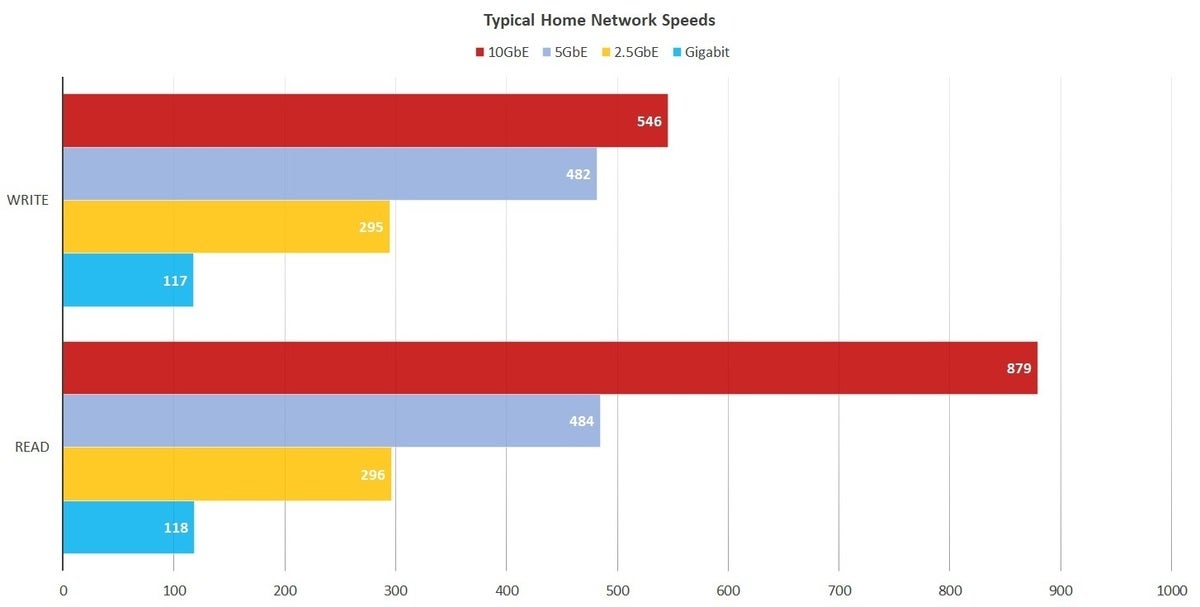 IDG
IDGThere’s a large difference in network performance depending on the flavor of ethernet (gigabit, 2.5GbE, 5Gbe 10GbE) deployed. Note that these are numbers I’ve personally seen in testing; and at least in the case of 5GbE and 10GbE, might not represent the fastest speeds possible. Longer bars are better.
With the advent of gigabit, I started keeping my musical projects/songs on a NAS box for easy access from multiple computers. Loading and saving was noticeably slower, but I didn’t need to worry about multiple versions in different places, and I could act on sudden inspiration without needing to fire up the dedicated music PC. If you’ve ever lost a possibly brilliant idea while waiting to boot up the means to save it, you know what I mean.
Now, with far faster 2.5/10Gbps networking in place, songs load almost as quickly from a NAS box as they do from local storage, so I’ve moved the rest of my formerly slow-loading stuff: user libraries, orchestral sample libraries, and more onto the NAS as well. I like it. That’s just one usage scenario, but centralized storage is liberating.
Start with 2.5GbE
Because of the relative low cost of 2.5GbE adapters (around $30 for PCIe, $35 for USB), compared to 10GbE (around $100 for PCIe, $150 for Thunderbolt 3), an upgrade to 2.5Gbps ethernet makes the most sense for most users at the moment. The same financial disparity applies to ethernet switches, although 2.5GbE-centric switches are only now just starting to appear.
QNAP recently announced its unmanaged, fanless QSW-1105-5T five-port 2.5GbE switch ($99), and Engenius its cloud-managed ECS2512 eight-port 2.5GbE with four 10GbE SFP+ (Small Form factor Pluggable) ports ($500). I’m guessing these won’t be the only contenders in the 2.5GbE market for long. The latter is an SMB (small- to medium-sized business) product, with a loud server-room fan; the former is more inline with average home user needs.
What’s the difference between a managed switch and an unmanaged one? You can access a managed switch and configure its settings, such as quality of service (throttling, for example), via an HTML interface. An unmanaged switch treats every port (and connected client) the same.
 Engenius
EngeniusEngenius’ affordable (for the number of ports) ECS2512 is one of several affordable 2.5GbE/10GbE switches promising to change the home-networking landscape.
You needn’t necessarily limit yourself to 2.5GbE switches, as there are also temptingly low-priced 10GbE switches available. The primary advantage is that they allow upgrading when and if 10GbE adapters finally drop in price; however, there is a catch.
All the affordable pure 10GbE switches I found use the SFP+ connection/cabling standard, which is not often found in the home. While you’ll find SFP+ to 10Base-T (common RJ45/8P8C) adapters, they add $35 or more to the cost of each port. SFP+ cables are pricey as well.
I’ll cover all the latest affordable gear for both 2.5GbE and 10GbE. But first, consider the following points before you commit to an upgrade.
Checklist and caveats
1. Use the right cables. You might get Cat5e to function properly with 2.5GbE (try it and see, first), or you might not. A lot depends on the quality of the cable. For 5/10GbE, you’ll absolutely need Cat6 or Cat6a cable. The good news is that the higher-rated cables are not at all expensive these days. (Incidentally, the “e” in Cat5e stands for “enhanced,” while the “a” in Cat6a stands for “augmented.” In both cases, the modifiers indicate improved electrical performance to provide more bandwidth for data transmission.)
The bad news is that if your unworthy cables are in your walls, you’re in for a fair amount of work. Not as much work as the original install, as you can attach each new cable to the old one and pull it through. If you’re lucky, nothing will snag. Personally, I upgraded to Cat8, with its theoretical maximum data rate of 40Gbps in mind.
2. Make sure all components in the chain are as fast as the speed you’re shooting for. It does no good to buy two 2.5GbE adapters and run them through a gigabit router—you’ll get only gigabit speeds.
3. Be careful with used or older networking gear. Pre-IEEE P802.3bz 10GbE doesn’t recognize 2.5GbE/5GbE and will drop to gigabit instead. If you’re going for pure 10GbE, don’t sweat it—there are some real bargains in used 10GbE gear (see my earlier comment about pre-IEEE P802.3bz 10GbE equipment) .
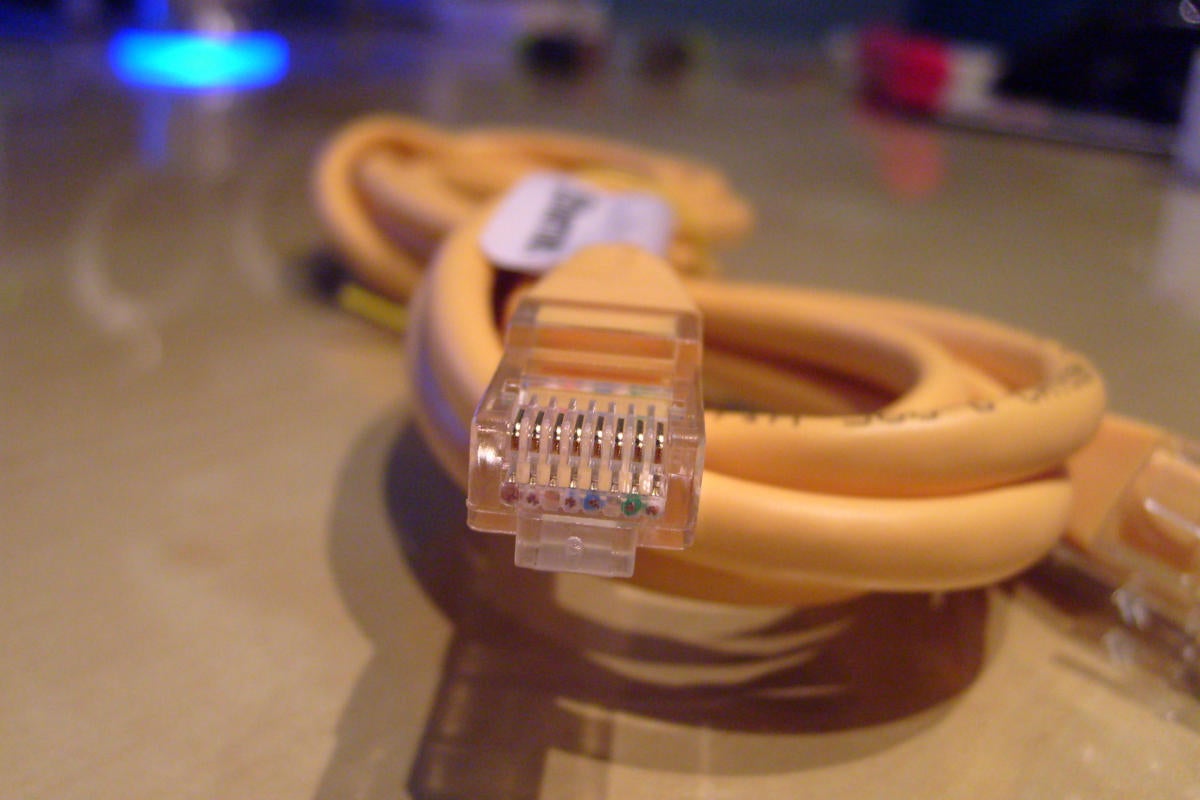 DeclanTM/Flickr (CC BY 2.0)
DeclanTM/Flickr (CC BY 2.0)Your ethernet cables will likely need to be of the Cat6a variety if you want your newly faster network to behave and perform at top speed.
4. Make sure connectors match. As noted, if you buy a switch with SFP+, and your wiring is normal twisted-pair Cat5, -6, or -8, you’ll need adapters.
5. Faster networking requires faster storage. 150MBps hard drives won’t be able to take advantage of even 5GbE, unless combined in one of the faster RAID modes (RAID 0, 5, etc.). SSDs, at least for the pointy end of the operation (cache), are a good idea.
6. Multi-gig and especially 10GbE, require more electrical power and produce more heat. Significantly more. If you’re putting this stuff in a closet, you’ll likely want some form of active cooling and ventilation in there.
With those considerations in mind, let’s move on to the cool stuff I got to play with while researching this article.
2.5GbE/5GbE gear report
Just a couple of examples of 2.5GbE adapters include this Realtek-based PCIe adapter for only $29 (not tested), the $35 Sabrent NT-S25G USB adapter, and the $34 CableCreations adapter. I tested the latter two with good results (295Mbps read/write). I wasn’t in love with the bright white activity light on the CableCreations, preferring the dimmer Sabrent. If it’s out of sight, as it should be, this won’t matter.
Note that these adapters tend to run very warm, and some users have reported drops in speed. These may have been solved by driver and firmware updates, as I did not experience the issue.
The rare pieces of 5GbE equipment I found were QNAP’s $79 QNA-UC5G1T and Startech’s $100 US5GC30 USB 5GbE adapters. I tested the former, which performed well with pure RJ45 connections (485MBps read/285MBps write), but had issues with my Ipolex asf-10g-t RJ45 to SFP+ adapter, dropping to 150MBps writing. Interoperability isn’t everything it should be, yet.
 Sabrent
SabrentSabrent’s USB-to-2.5GbE adapter worked very well in testing, never slowing from its promised 2.5GbE performance (295MBps) during prolonged use.
In addition to the upcoming 2.5GbE-centric QNAP QSW-1105-5T and EnGenius ECS2512 switches mentioned above, there are a number of 2.5GbE/10GbE hybrids currently available. The QNAP QSW-308-1C ($189) features three 10GbE ports, one of which is a 10Base-T (RJ45) and SFP+ combo. It worked perfectly in my setup.
The unmanaged Zyxel XGS1010-12 ($149) and managed ZyXel XGS1210-12 ($179) have two GbE SFP+ ports, plus two 10Base-T 2.5GbE ports. I used the latter with very good results; in fact, it’s still in my rack.
 QNAP
QNAPQNAP’s QWS-308-1C combines gigabit ethernet with 10GbE, with support for 2.5GbE and 5GbE.
If you need a few more 10GbE RJ45 ports, the QNAP QSW-M408-2C ($239) has two combo SFP+/RJ45 ports, and the company’s QSW-M408-2C ($299) has four. They’re both great managed switches, but I wish their gigabit ports (eight in both cases) were 2.5GbE.
If you’re happy with your NAS box, but it doesn’t support multi-gig ethernet, you might have an upgrade path via USB. QNAP’s boxes support the aforementioned QNA-UC5G1T 5GbE USB adapter. Other vendors might offer similar adapter solutions, but I was unable to locate any. Be aware, however, that adapter support must be baked into the NAS operating system, and some vendors are reluctant to do that for third-party adapters. If there’s a Linux driver available, you might be able to side-load it from the command line, but I would advise contacting tech support before you go down that road.
 Asustor
AsustorAsustor’s fast and easy AS5202T NAS box sports twin 10Base-T 2.5GbE ports.
If you do want to move up to a faster NAS box, then the recently reviewed Asustor AS5202T and QNAP TS-253D are both excellent products that sport dual 2.5GbE ports. Trunking (combining) two ports can deliver even better performance, although the trick is not always easy to pull off.
10GbE Gear
By far the most affordable 10GbE switches out there at the moment ship from a Lithuanian company called Mikrotik. I was unable to obtain one for testing; however, the reports I’ve seen are generally positive. Mikrotek’s five-port CRS305-1G-4S+IN is easily the cheapest ($139).
The Mikrotik CRS305-1G-4S+IN is a bit of an oddball in that one of its five ports is RJ45 gigabit, while the others are SFP+; but that’s for feeding it the outside world. Any devices connected via SFP+ will communicate with each other at 10GbE if they support it (that’s typical smart switch behavior). All the switches I mentioned in the 2.5GbE section are also worthy 10GbE performers.
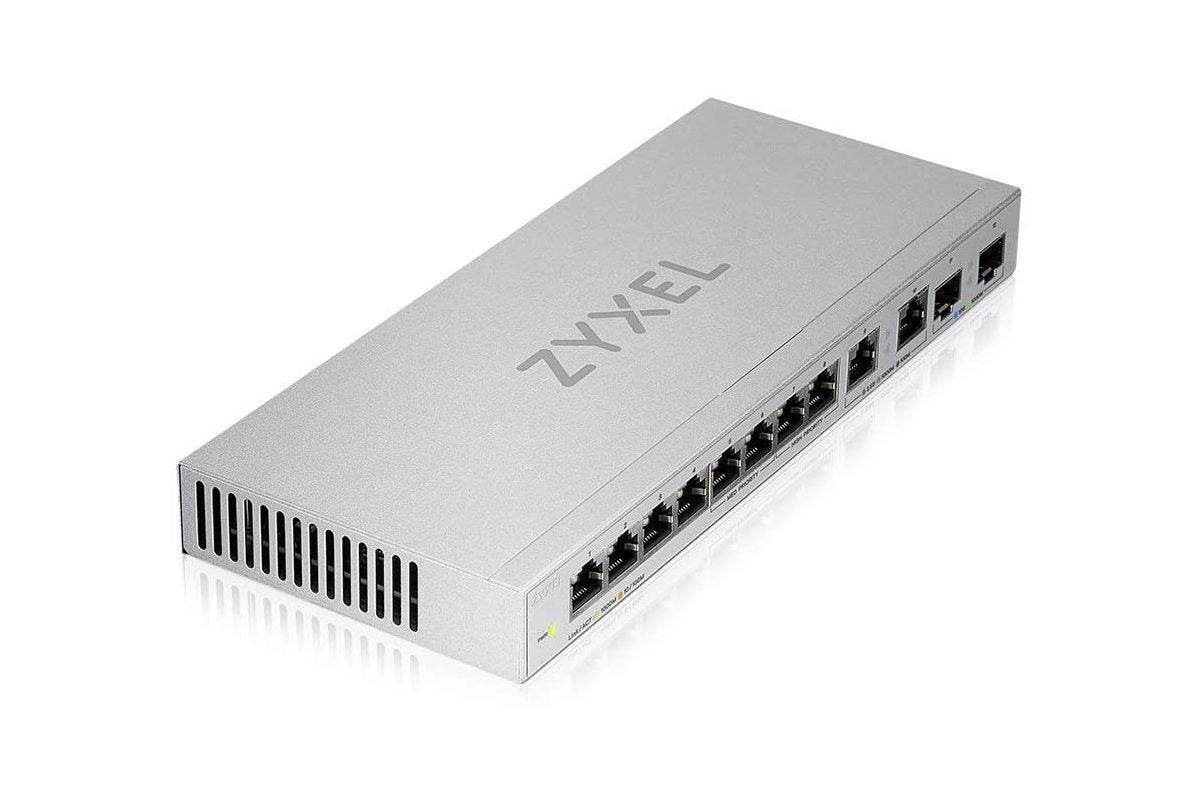 ZyXel
ZyXelZyXel’s XGX1210-12 sports two 10GbE and two 2.5GbE ports.
Sadly, there are no USB-to-10GbE adapters that I could track down. A 10Gbps USB adapter should be able to deliver the majority of 10GbE’s speed, but that apparently hasn’t resulted in a concrete product. USB’s relatively low-power delivery might be a reason, as there’s no shortage of Thunderbolt 3-to-10GbE adapters.
I tested three Thunderbolt 3 adapters: The QNAP QNA-T310G1, available in an RJ45 configuration for $184. (The QNA-T310G1 is also available in an SFP+ configuration for $169; prices courtesy of Amazon); the Sabrent TH-3WEA, a 10Base-T/RJ45 model that goes for $231, and the very similar OWC OWCTB3ADP10GBE ($140). All are about the length and breadth of a 2.5-inch USB hard drive, but twice as thick due to large heatsinks (in spite of which, they all ran warm to the touch). All performed as advertised, offering true 10GbE speed—maybe five percent slower than what you’ll see from a PCIe adapter, but that’s to be expected given the translation being performed.
 OWC
OWCThunderbolt 3 to 10Base-T adapters like this model from OWC provide scintillating network speeds for computers that support them.
Alas, none of these adapters accept a wall wart AC adapter, which rules out using Apple’s Thunderbolt 3 to Thunderbolt 2 adapter on an other Thunderbolt 2 Mac or similar. You might be able to work around this by using a Thunderbolt 3 docking station with Apple’s adapter, but it will need to be a newer model. The older Caldigit TS3 I tried offered only intermittent success.
Do it. Do it soon.
So that’s the story as it stands folks. I’ve moved to 2.5GbE across my entire network, and to 10GbE on a couple of vital nodes (my NAS box and music station). It’s fantastic. Kind of like the kick you get when you replace your computer’s mechanical hard drive with an SSD. I like it. Really, really like it. I’m sure you will, too.
That said, this is merely the onset. Within a year I expect the multi-gig trend to be in full force, and a complete no-brainer.