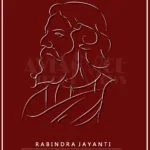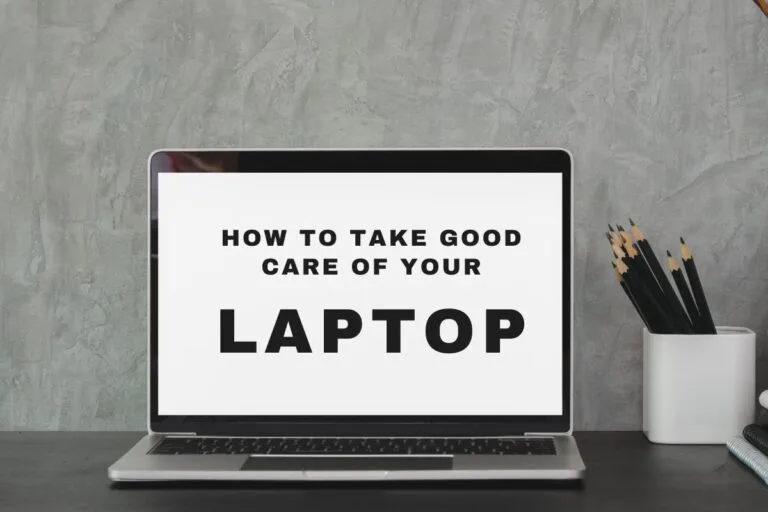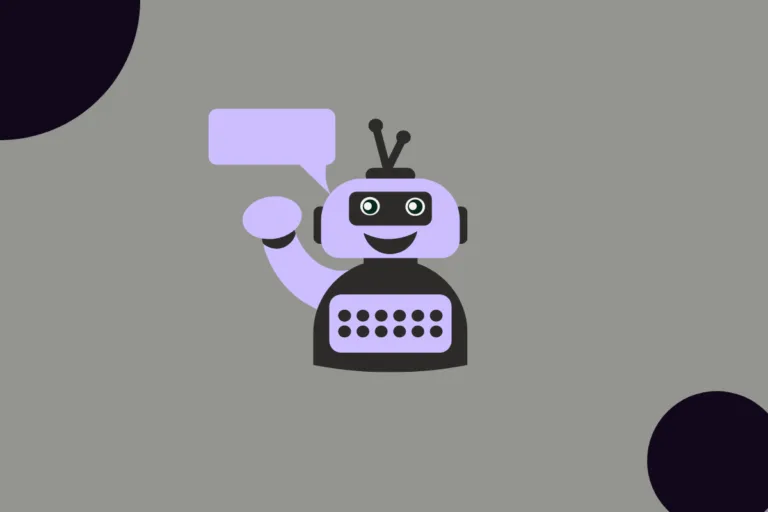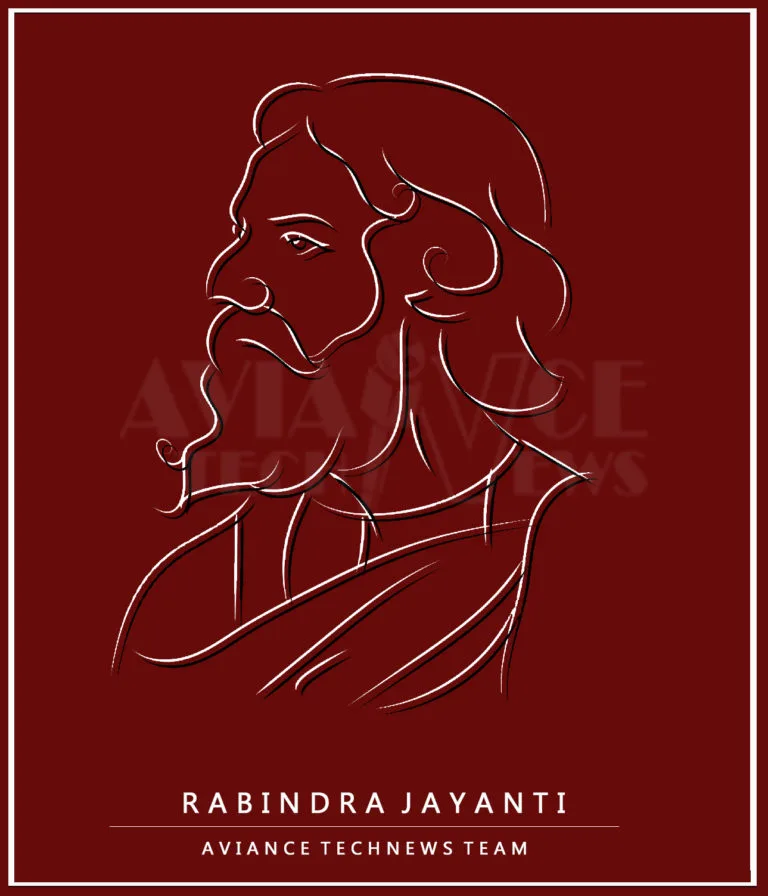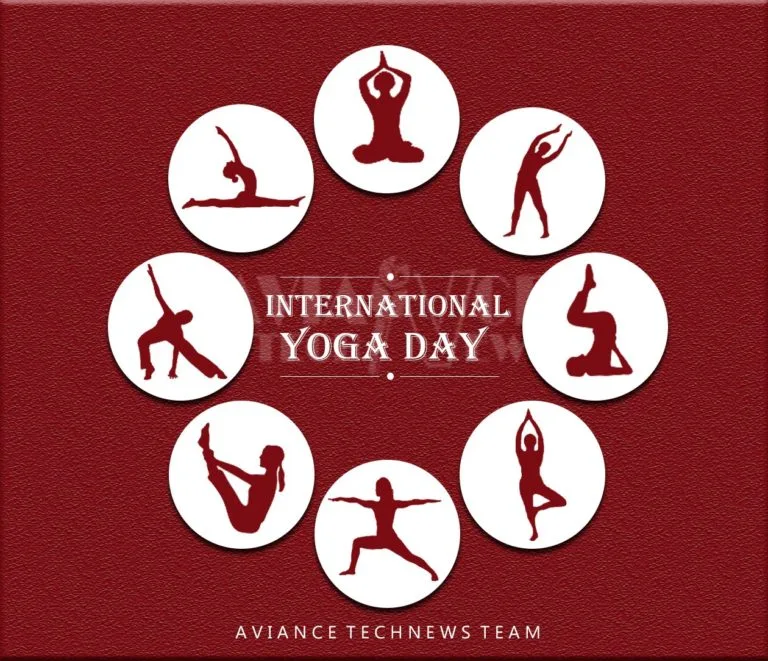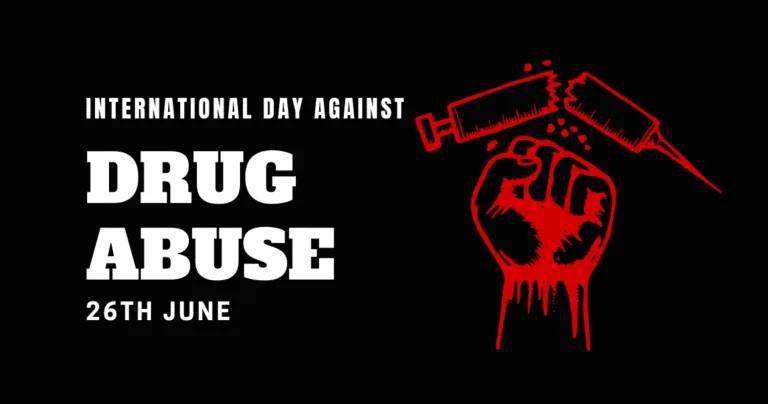[responsivevoice_button rate=”1″ pitch=”1.2″ volume=”0.8″ voice=”US English Female” buttontext=”Story in Audio”]
Razer Opus review: Solid midrange ANC headphones
Razer is stepping out of the world of gaming with the release of Opus, a pair of over-the-ear active noise cancelling (ANC) headphones priced at $200. Opus is THX certified, has a very muted design (especially for Razer), and a fairly limited feature set. The sound is relatively clear and powerful and favors a bright sound stage, but the noise cancelling is lacking against some of the top ANC headphones like the Sony WH-1000XM3 despite it’s advanced design. It’s available now on Amazon and Razer.com in Midnight Blue, with a Black option coming at a later date.
 Adam Patrick Murray/IDG
Adam Patrick Murray/IDGThe Razer Opus blends into most outfits.
Specs and features
The Razer Opus features 40mm drivers inside a lightweight headset with plush leatherette memory foam ear cushions, weighing in at 265g. It connects by a 3.5mm analog cable (included) or Bluetooth to your phone or PC via AAC, and there’s aptX support. Inside the carrying case is the mentioned 1.5m 3.5mm analog cable, a 30cm USB-C cable for charging, a USB-A to USB-C adapter, as well as the standard airplane analog adapter. Both the 3.5mm and USB-C ports are located on the left can and are easily accessible.
This review is part of TechHive’s coverage of the best headphones, where you’ll find reviews of competing products, plus a buyer’s guide to the features you should consider when shopping.
 Adam Patrick Murray/IDG
Adam Patrick Murray/IDGInside the Razer Opus case.
Opus is also equipped with four microphones (two external and four external) used for a mixture of calls and for ANC—more on that later. The microphone call quality is very average, which is to be expected given the over-the-ear design—there is just only so much tuning that can be done to battle the physics of the microphones being so far from your mouth. I didn’t run into any glaring problems during calls, and neither did the recipients.
The battery is stated to last for 25 hours with ANC enabled and around 32 hours with it disabled, but in my testing it fell a bit short of those numbers under constant listening. The stated charging time from a depleted battery is 4 hours was very accurate—there’s no rapid charging for a quick turn around like Sony’s.
 Adam Patrick Murray/IDG
Adam Patrick Murray/IDGControl buttons on right ear cup.
The headset includes easy-to-find and satisfyingly clicky buttons alongside the lower parts of the headphones. On the left side is a power button that triggers a pleasing powering up sound effect when turning on and a small status indicator LED next to it signaling the various power states. Above that is the NC/Ambient switch that toggles between active noise cancelling on and off. Press and hold that same button to engage a Quick Attention mode that passes the signal from the outer microphones into the mix and allows you to address someone speaking to you or to boost your awareness of your surroundings.
Unfortunately this feature can’t be enabled as a full time mode–again, like on the WH-1000XM3–as I sometimes like the option to be on for longer than I’m willing to hold the button down for. Hopefully this can be implemented via a software update as it is the feature I missed the most from Sony’s product.
 Adam Patrick Murray/IDG
Adam Patrick Murray/IDGLeft ear cup on top.
One feature that is appreciated is the auto play/pause that is engaged when putting the headphones on and taking them off. Even most high-end ANC headphones lack that feature, and frankly, it was easier and faster to take the headphones off and pause my music to speak with someone than it was to find and hold down the NC/Ambient button.
On the right can is where the volume up and down buttons are, with a recessed multi-function button placed in between. The middle multi-function button is used for things like play/pause and engaging a phone’s personal assistant. I had no problem finding and engaging these buttons, which are large enough and placed evenly across the back side. The control setup on the Opus is simpler and easier to use than the swipe controls on the WH-1000XM3—a welcome advantage.
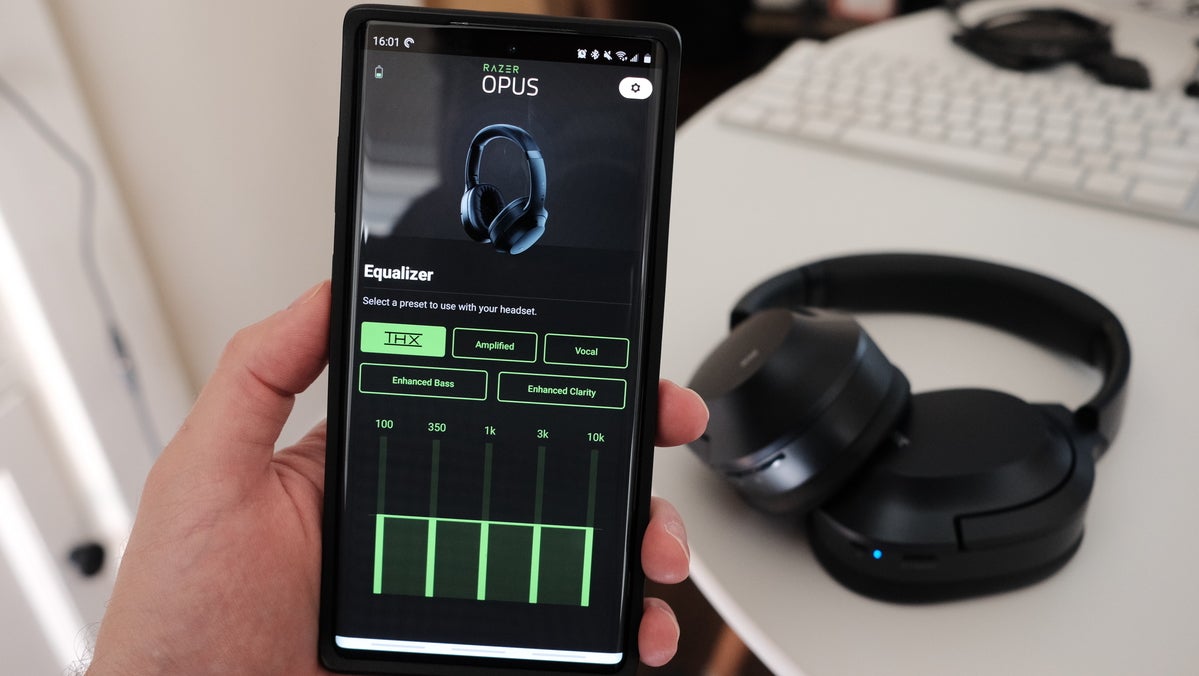 Adam Patrick Murray/IDG
Adam Patrick Murray/IDGTake your best guess at the battery level of the Opus.
The last feature to note is the companion Opus app available on iOS and Android (I tested the Android version), which is unfortunately pretty thin. In it is an icon showing battery level–without an important percentage indicator–a few settings and links, and EQ presets. By default the headphones are loaded with the THX-certified mix, but there are also Amplified, Vocal, Enhanced Bass, and Enhanced Clarity presets that are pretty self explanatory. The app is very simple and lacks many of the basic and advanced features present in more expensive headphones from Sony and Bose.
The THX sound difference
As with past audio products, like the Nommo Pro, Razer worked with THX every step of the way in designing, testing, and optimizing the Opus. In practical terms this means that THX tested audio quality and advised in the material choices from the early prototype stages through final production. THX told me in a briefing that there were multiple pass/fail assessments during the production stages that looked at frequency reproduction, balance, distortion levels, and keeping the noise floor to a minimum. This quality assurance testing theoretically helped Razer produce the best possible sound experience for the price point they were targeting.
So did it help? Well, yes and no. The THX preset tuning is actually crisp and clear in the high ends and punchy in the lower end where you would need it for a bass or kick drum. It’s a traditional ‘scooped’ approach that leaves out muddy mids and gives the sense of a bright and powerful sound—something Bose has always focused on as well.
It is a clean and clear sound, perfect for genres that take advantage of that scooped approach, like pop and metal. And there is very little distortion as the volume increases—which it can increase to a surprising volume without incurring an overdrive type of effect. It’s quietest signal setting wasn’t very soft and subtle unfortunately, and a lot of the punch was lost. So quiet and subtle listening experiences like jazz and classical wasn’t a perfect fit on the Opus.
 Adam Patrick Murray/IDG
Adam Patrick Murray/IDGA fairly clean and crispy sound comes out of the Razer Opus.
But THX is still only working with a $200 headset to make the best possible experience out the components that are used to hit that price point. The Opus does sound good–I don’t mean that be a slight on the product–it just means that being THX certified doesn’t mean that Razer was able to make a $200 headphone sound like the $350 competition from Sony or Bose.
At the end of the day I do believe the THX certification helped make a good-sounding pair of headphones for the price. It does suit soundscapes that benefit from shiny highs and thick lows best, like rap, contemporary rock, pop, and metal. Opus strugges a bit with more subtle mid-range tones that tend to need a more refined system to truly excel—this includes genres like classical, jazz, and classic rock.
Advanced ANC
The Opus features a hybrid active noise cancelling setup, which on paper is impressive. Sporting four microphones in total, two internal and two external, this allows the Opus to feature both a feedforward and feedback design. Without going too deep into the details, feedforward active noise cancellation excels at addressing noise before it hits the user with the external microphones. And the feedback active noise cancellation system uses the internal microphones that hear what the user hears in order to cancel unwanted noise. Both systems have strengths and weaknesses on their own, but in tandem, hybrid active noise cancellation is theoretically the best of both worlds.
 Razer
Razer Razer provided a chart of active noise cancelling types.
The downside to a hybrid approach like this is the price and complexity of the setup. Most ANC headphones employ one system or the other to keep cost down, so the fact that Razer decided to go with the most expensive option while trying to target a mid-tier market is surprising. This means that corners had to be cut somewhere, either in the microphones themselves or in the signal chain and processing.
Unfortunately, the first review unit that Razer sent me exhibited a few problems, mainly in the ANC processing which resulted in unwanted noise, frequency cancellation, and a ‘swimming’ effect in the left ear. Razer was very quick and helpful in getting me a replacement unit, which I’ve been able to use for a week now at the time of this review.
The second unit did not exhibit the same noise-cancelling problem like the first unit, but it still maintained some unwanted electrical noise when ANC was active. There are many times where I use ANC headphones in an environment like the office to help me focus without listening to music and the slight hiss was very noticeable to me. To be fair I have more sensitive and trained ears than the average user, and it is very, very quiet–I did not notice anything during active listening. But for those times where I was just using the headphones without music playing, it was distracting. Luckily it’s not noticeable the rest of the time and shouldn’t effect most users.
 Adam Patrick Murray/IDG
Adam Patrick Murray/IDGTesting the Razer Opus outside.
Despite that problem I did find the headphones to be better than average in cancelling out low-end noise, and it did a fair job at cancelling higher-end frequencies as well. I did a variety of activities that were available to me during this time of quarantine such as walking down a (somewhat) busy street, cranking up the fans on my gaming PC, running a fan-based white noise machine and more. Airline flight and public transit commuting are typical tests I like to include for ANC systems but it wasn’t an option at this point.
So low-end rumble, AC units, refrigerator hums, and other things that occupy the lower end of the frequency spectrum where accurately cancelled out to a large extent and were not a problem for the Opus. Mid-range sources like human speech, neighborhood noise, and small-engine vehicles were a bit more dependent on the transients–meaning it wasn’t super sensitive to short bursts of volume. But if it was sustained for more than a half-second the system would clamp down harder and cancel out the signal decently.
But every good active noise cancelling system also needs to be paired with passive noise cancelling to achieve the full effect. Taking comfort out of the equation for a second, I found the plush earcups to be a bit lacking in isolating the higher frequencies. This resulted in some bleed in (and out) of the headphones for certain high-frequency sources. If you’re worried about your coworkers hearing the music you’re playing, then these might not be the right headphones for you.
Simple comfort and design
With it’s minimal weight and soft materials, the Opus is surprisingly light and easy to wear. The top of the headband has plenty of cushion and I didn’t suffer any weight fatigue when wearing them for hours on end. I was shocked to find out that the Opus is actually a bit heavier compared to the WH-1000XM3 (265g vs 254g), because they felt just as comfortable.
 Adam Patrick Murray/IDG
Adam Patrick Murray/IDGSony WH-1000XM3 (left) vs Razer Opus (right).
The Opus also has a bit more of a snugger fit and applies more pressure on the sides of my head. Some of this comes down to the ear-cup size difference between these and Sony’s, and some of it is because of the more classic design of the Opus compared to the slimmer design of the WH-1000XM3—illustrated in the photos below.
 Adam Patrick Murray/IDG
Adam Patrick Murray/IDGSony WH-1000XM3 (left) vs Razer Opus (right).
 Adam Patrick Murray/IDG
Adam Patrick Murray/IDGThe Razer Opus (right) has more space between the band and the sides of my head than the Sony WH-1000XM3.
The ear cup size is smaller than most, unfortunately, and maybe I have large ears. I found myself needing to wiggle them into the cup a bit so then don’t sit on my ear. This did add some discomfort to my ears over time, and that became a problem sooner than the weight of the headphones.
The feel and quality of the plastics and plush leatherette is very nice and the design doesn’t scream “gamer” at all. From the box, to the carrying case, to the Razer logo on the side, there is no indication to someone who isn’t familiar with this gaming brand that most of their products are angular and glow green. It has a very subtle and derivative look in the ANC headphone space—but that’s exactly what Razer needed to do rather than stand out.
 Adam Patrick Murray/IDG
Adam Patrick Murray/IDGSony WH-1000XM3 (left) has larger ear cups than the Razer Opus (right).
For the price, I do feel like the Opus is very comfortable and well designed, despite the smaller ear cups and snug fit. Audio and ANC quality is obviously very important in the grand scheme of things, but if headphones aren’t comfortable to wear for long periods, then it doesn’t matter. Luckily this is a place where Razer got it right.
Conclusion
For the price point the Razer Opus is above average when it comes to audio quality and comfort, but is below average in terms of active noise cancelling and overall features. Aiming for $200 price is a great move from Razer for a first attempt into the lifestyle product and is more aggressive than most of their gaming offerings. It get’s you close to the quality of higher priced flagship offerings from Sony and Bose, but at a steep discount.
With the Sony WH-1000XM3 repeatedly being discounted below $300, and even as low $250, it becomes a tougher proposition—and the discounts will only get steeper and more frequent as the WH-1000XM4 draws near. But thanks to the THX tuning, comfortable design, and easy to use controls the Razer Opus is still worth a look.