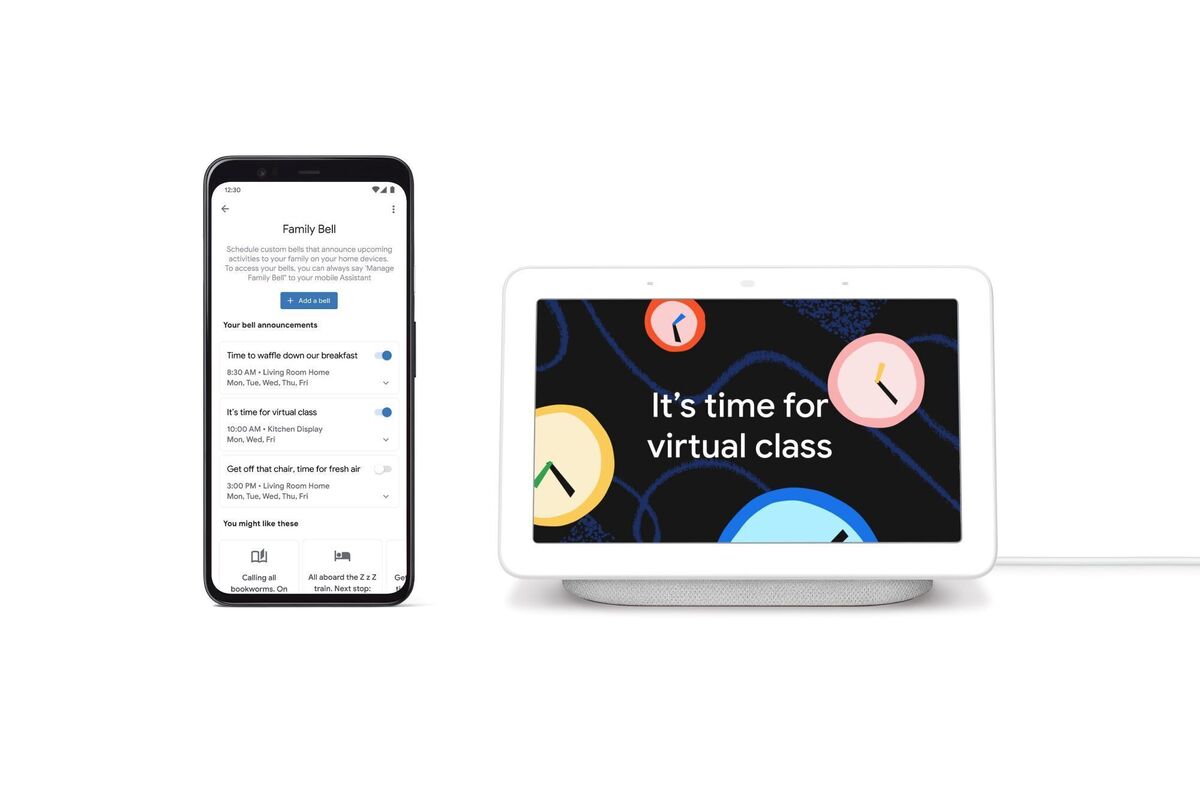[responsivevoice_button rate=”1″ pitch=”1.2″ volume=”0.8″ voice=”US English Female” buttontext=”Story in Audio”]
Google Assistant’s new Family Bell feature adds structure to endless summer days
As summer slowly winds to a close and the first day of remote learning remains weeks away (for many of us, anyway), it’s easy—way too easy—to let the kids go nuts on their iPads while the grown-ups toil at home. Luckily, Google Assistant has a new feature to help keep young ones from disappearing into their bean bags.
Slated to roll out starting today in the U.S., Canada, U.K., Australia, and India, the new Family Bell feature lets you create bells that sound on your Google smart speakers and displays, just like the bells at school. (Remember those?)
For example, you can day “Hey Google, create a Family Bell” to set reminder bells for breakfast, the start of a virtual camp day, recess in the backyard, or dinner time.
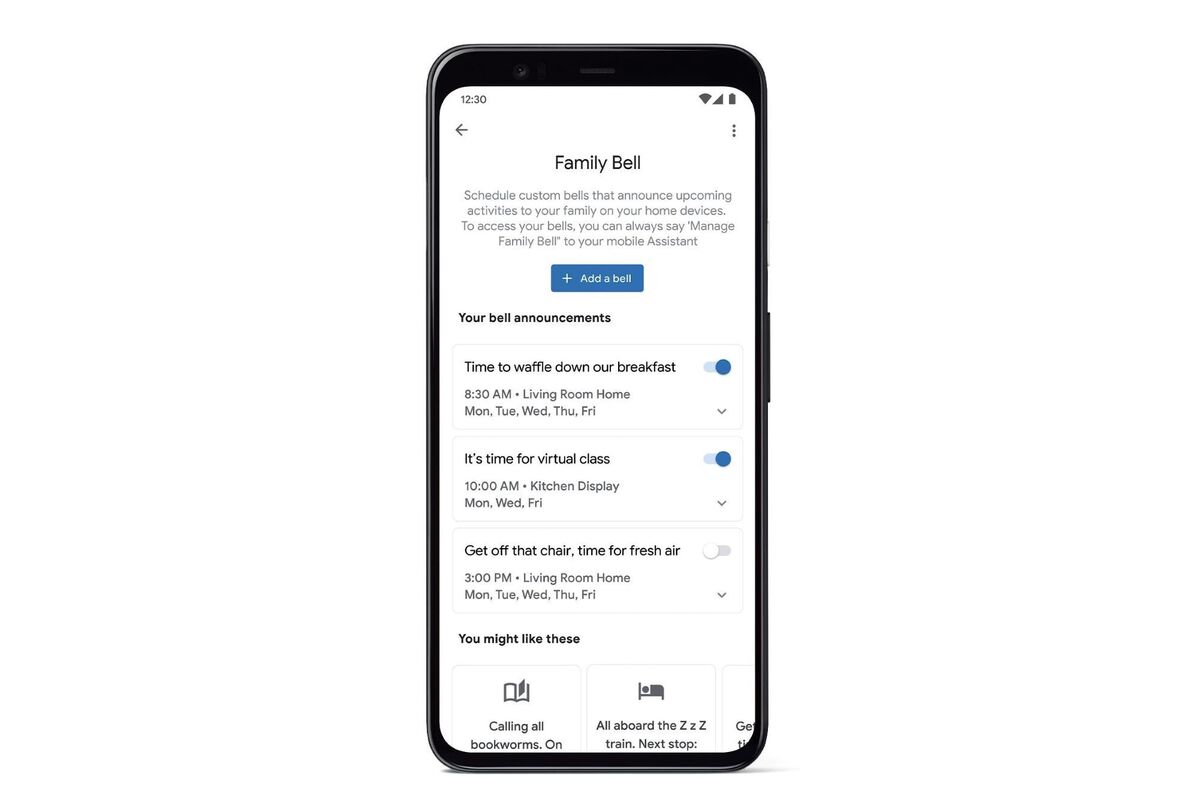 Google
GoogleYou can ask Google Assistant to set a Family Bell on recurring days of the week, and in specific rooms.
Your various bells can recur every day or on specific days of the week, and you can set them to ring on one, some, or all of your Google smart speakers or displays.
Once the first day of remote (or hybrid) school finally does arrive, Google Assistant can also help set an appropriately bustling mood.
Just say “Hey Google, start the school day,” or “Hey Google, school’s in session,” and your Google Nest Hub or Nest Hub Max will display some “school-themed” images (think clocks, stacks of books, glue, scissors, and beakers). At the same time, both Google speakers (such as the Google Nest Mini) and smart displays will play ambient sounds of kids rummaging through their lockers and hurrying off to class, as well as flash “upbeat” colors on connected smart lights.
Also coming with the Family Bell and “start the school day” features is another key feature: the ability to broadcast messages to a specific room or Google device. Now you can say, “Hey Google, broadcast to Claire’s bedroom, ‘Have you finished your daily journal yet?’” or “Hey Google, broadcast to downstairs, “‘Dinner’s ready!’”
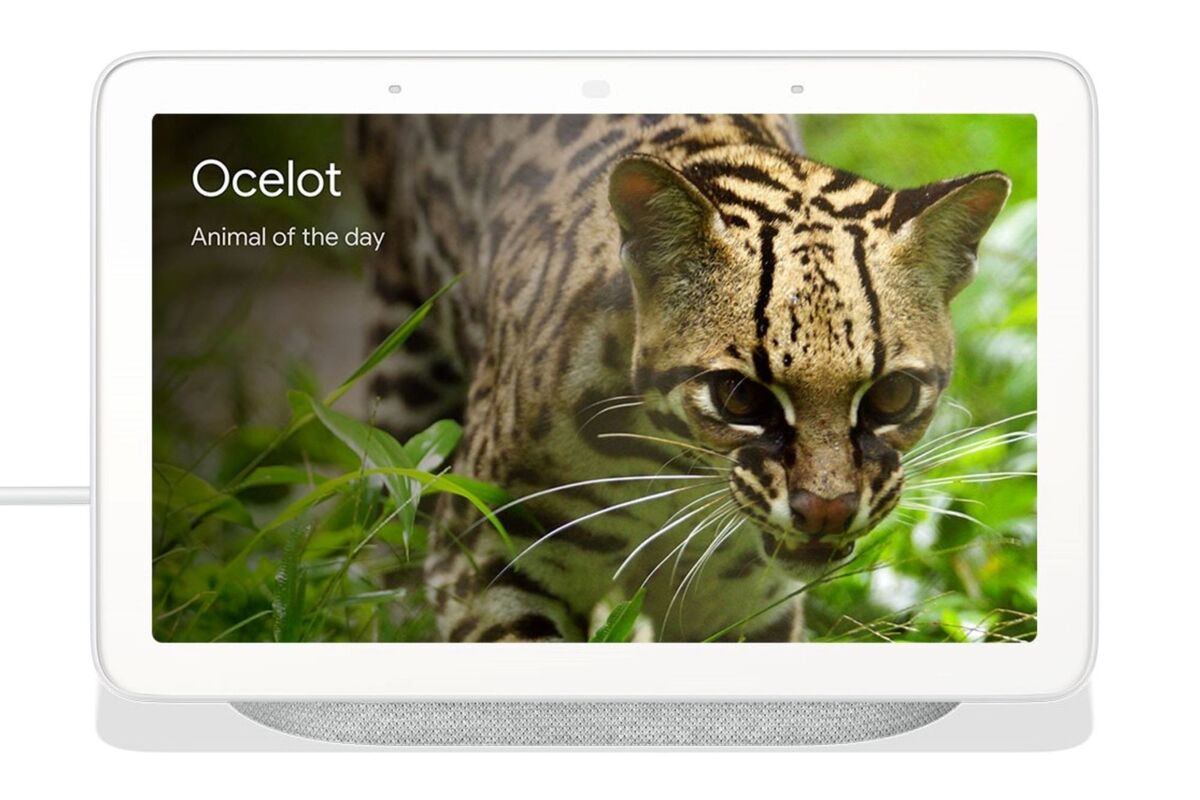 Google
GoogleJust ask Google Assistant about the animal of the day for a briefing on a new daily creature.
Last but not least, Google Assistant is getting an “Animal of the day” feature. If you say “Hey Google, tell me about the animal of the day,” Google Assistant will tell you about a new animal each day on your Google smart devices, with displays like the Google Nest Hub and Nest Hub Max showing a picture of the lucky beast.
As with the new Family Bell, “start the school day” and message broadcasting features, Google Assistant’s “animal of the day” ability is slated to roll out starting today, but only in the U.S. for now.