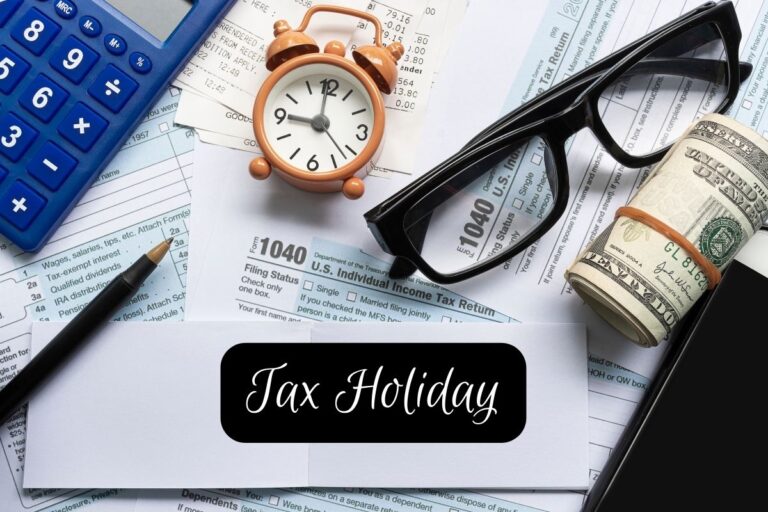RAM (Random Access Memory) is an essential component of your laptop’s hardware that allows it to run multiple programs at the same time. Here are some important things to know about RAM on your laptop:
What is RAM?
RAM is a type of computer memory that allows your laptop to access and store data quickly. It is a volatile memory, meaning it only retains data when the computer is turned on. When you open an application or file on your laptop, the data is temporarily stored in RAM so that it can be accessed quickly.
How much RAM do you need?
The amount of RAM you need depends on how you use your laptop. If you only use your laptop for basic tasks like browsing the internet, checking emails, and using productivity software, then 4GB of RAM should be sufficient. However, if you use your laptop for more demanding tasks like video editing, gaming, or running multiple applications simultaneously, then 8GB or more of RAM may be necessary for optimal performance.
How to check the amount of RAM on your laptop?
To check the amount of RAM on your laptop, you can go to the “System Information” or “Task Manager” utility on your computer. In Windows, you can press “Ctrl + Shift + Esc” to open the Task Manager, and then click on the “Performance” tab to see the amount of RAM installed on your computer.
How to upgrade RAM on your laptop?
Upgrading the RAM on your laptop can improve its performance, especially if you are using it for demanding tasks. To upgrade the RAM on your laptop, you need to first check the maximum amount of RAM your laptop can support. Then, you need to purchase compatible RAM modules and install them in your laptop’s RAM slots. You should consult your laptop’s user manual or a professional technician for specific instructions on how to upgrade RAM on your laptop.
What are the types of RAM?
There are several types of RAM available, including DDR3, DDR4, and DDR5. The type of RAM your laptop uses depends on its age and model. DDR4 RAM is the most common type of RAM used in laptops today.
In summary, RAM is an essential component of your laptop’s hardware that allows it to run multiple applications simultaneously. The amount of RAM you need depends on how you use your laptop, and upgrading the RAM can improve its performance. It is important to check the maximum amount of RAM your laptop can support and purchase compatible RAM modules for upgrading.