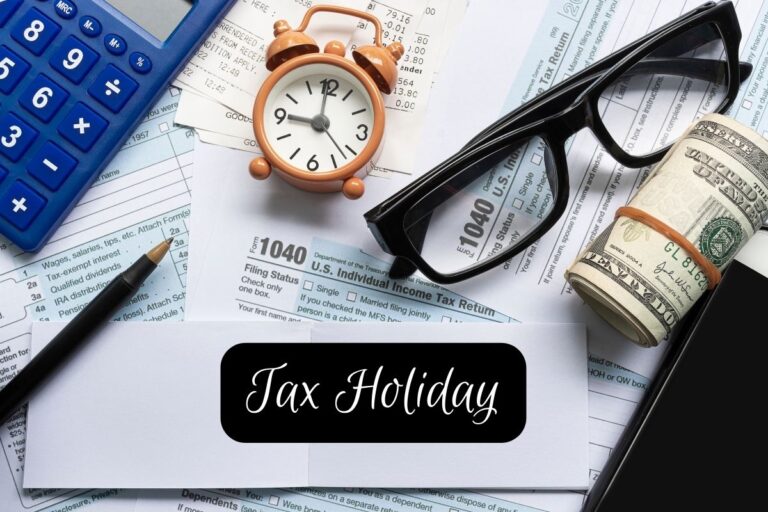[responsivevoice_button rate=”1″ pitch=”1.2″ volume=”0.8″ voice=”US English Female” buttontext=”Story in Audio”]
Why your phone is taking so long to charge, and how to speed it up
- There are several reasons why your phone might be taking longer than usual to charge.
- For a faster charge, plug your phone directly into a wall outlet — don’t use a wireless charging pad or a computer’s USB port.
- You can also charge your phone faster by turning it off, or simply not using it while it charges.
- A damaged charging cable or a dirty connection port can also slow down the charging process.
- Visit Business Insider’s Tech Reference library for more stories.
If your phone seems to be charging slowly, it might not be your imagination — topping off the battery might really be taking longer than it used to.