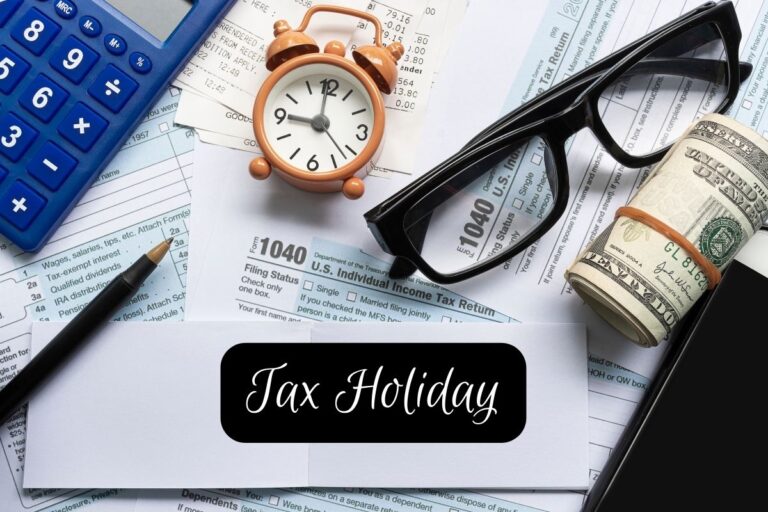[responsivevoice_button rate=”1″ pitch=”1.2″ volume=”0.8″ voice=”US English Female” buttontext=”Story in Audio”]
What to Do About TikTok
This article is part of the On Tech newsletter. You can sign up here to receive it weekdays.
Don’t ban TikTok. Restrain it. And then apply those same restraints to the American internet powers, too.
That’s what Kevin Roose, a New York Times technology columnist, wrote in his latest column about TikTok, the app owned by an internet giant based in Beijing. Some U.S. officials worry that the app could let China’s government spy on Americans or spread propaganda.
I talked with Kevin about his proposed fix to make TikTok — and American internet companies, too — more open and less data-hogging, and how to sniff out the valid concerns about the video app from the less legitimate ones.
Shira: Let’s start with TikTok. What are the reasonable concerns about it?
Kevin: Because TikTok is owned by a Chinese company, ByteDance, it could be compelled to give the data it collects on people watching videos to the Chinese government and abide by its censorship laws.
And let’s be real, TikTok has done things in the past that contributed to the sense of suspicion — temporarily removing a viral video that criticized the Chinese government’s treatment of Uighur Muslims, for example.
Well, if TikTok is potentially dangerous because it’s Chinese, then isn’t the solution to ban it or sell it to non-Chinese owners?
An American-owned TikTok could still legally sell user data to a third-party data broker, who could then sell it to the Chinese government.
What you really need is a federal privacy law that applies to all internet platforms operating in the United States, no matter whether they’re Chinese or American. If a big worry is data security, then this is a useful moment to impose more rules for TikTok and other companies on how they’re collecting and using information about us.
TikTok also plays an important role in American technology. It’s Facebook’s only real competitor, and the creative culture on the app would be a shame to lose.
Yes to more data regulation! What else?
Another thing that makes TikTok powerful — and potentially dangerous — is that the videos served to us are based on opaque algorithms that we can’t see or inspect. The U.S. government could demand more transparency as a condition of allowing TikTok to continue operating.
Ideally, this should also apply to Facebook, Instagram and YouTube. These algorithms shape our culture, politics and personal beliefs, and we know basically nothing about how they work.
Why doesn’t the United States already have national laws about algorithm transparency and data privacy?
Great question! Many of our elected officials are — how to put this delicately — undereducated about technology. Tech companies have also been lobbying against some of these issues when they’ve arisen.
Why all this talk about TikTok now? What changed?
Right, we’ve been getting technology hardware from China for many years with few complaints from regulators. I think what’s new here is the Trump administration’s desire to appear tough on China.
Isn’t TikTok useful for American internet powers? At a congressional antitrust hearing this week, I bet Facebook will cite TikTok as evidence of healthy competition. And Facebook can say, LOOK OVER THERE — SCARY!
Yes, it’s a great foil. And Facebook’s new TikTok competitor, Instagram Reels, is about to launch, which makes all of this much more interesting.
Tip of the Week
The nerd gadget I wish everyone owned
Let me tell you why it’s worth considering the odd sounding N.A.S.
It stands for network-attached storage — awful jargon for what is essentially a mini computer data center in your home. Setting one up isn’t easy, but it gives us a more private, potentially less expensive way to save and access our digital files, photos and videos from anywhere.
A N.A.S. is a device containing one or more hard drives that you plug into your home internet service. It creates something like a personal cloud service — similar to Google Drive or Dropbox, but you don’t have to pay a subscription fee to those companies. And because all the data is stored on your own equipment, no company can see the information you’ve saved there.
I have a Synology N.A.S. with a pair of one-terabyte hard drives that I use instead of Apple’s iCloud to back up the data on my Mac. When my smartphone and tablets begin running out of storage space, I move large video files and photos to the N.A.S. and delete the files from my devices.
If I’ve lost you by now, I get it. N.A.S. servers are designed for people with above-average levels of tech proficiency. And they’re not cheap to set up. A decent N.A.S. server, including hard drives, will cost upward of $500.
But it’s worth considering if you have the interest and time to study up. Read Techradar’s guide on picking a N.A.S. Then check out tutorials from Synology on using a N.A.S. to back up your Windows or Mac computer. You can also research other things you might want to do with a personal cloud, like streaming movies or creating a virtual private network to protect your information when using a hotel’s insecure Wi-Fi connection, for example.
Setting up a N.A.S. can be difficult and frustrating, but the potential payoff is huge.
Before we go …
-
It’s hard to be above the fray in the nation’s capital: The Amazon chief executive Jeff Bezos wanted to make a splash in Washington as a statesman tackling big policy topics like climate change and as the steward of The Washington Post. But Bezos has been dragged into mucky political realities, including testifying later this week at the congressional hearing investigating the power of big tech companies, my colleagues David McCabe and Karen Weise write. (In Tuesday’s newsletter, I’ll have a conversation with Karen about Bezos.)
-
The information war is playing out in Facebook fact-checking: My colleague Anton Troianovski digs into a small group that Facebook hired to slow Russian propaganda and other online misinformation in Ukraine. Critics say the fact checkers’ work veers into political activism, showing how finding unbiased fact checkers can be tough in a country at war.
-
Creative uses of TikTok carry on: The Los Angeles Times writes about middle-aged Latino dads who make TikTok videos of themselves playing around with their kids in ways that sometimes explode cultural stereotypes of hypermasculine Latino fathers.
Hugs to this
This 20-year-old college student made a stunning TikTok video that shows him transforming into superheros using special effects he created himself. And he’s getting attention for it from Hollywood.
We want to hear from you. Tell us what you think of this newsletter and what else you’d like us to explore. You can reach us at ontech@nytimes.com.
If you don’t already get this newsletter in your inbox, please sign up here.