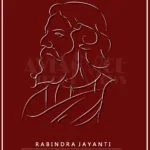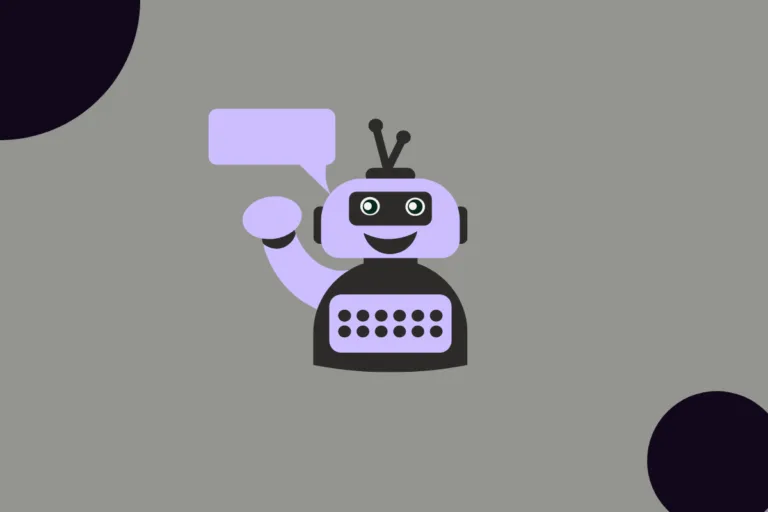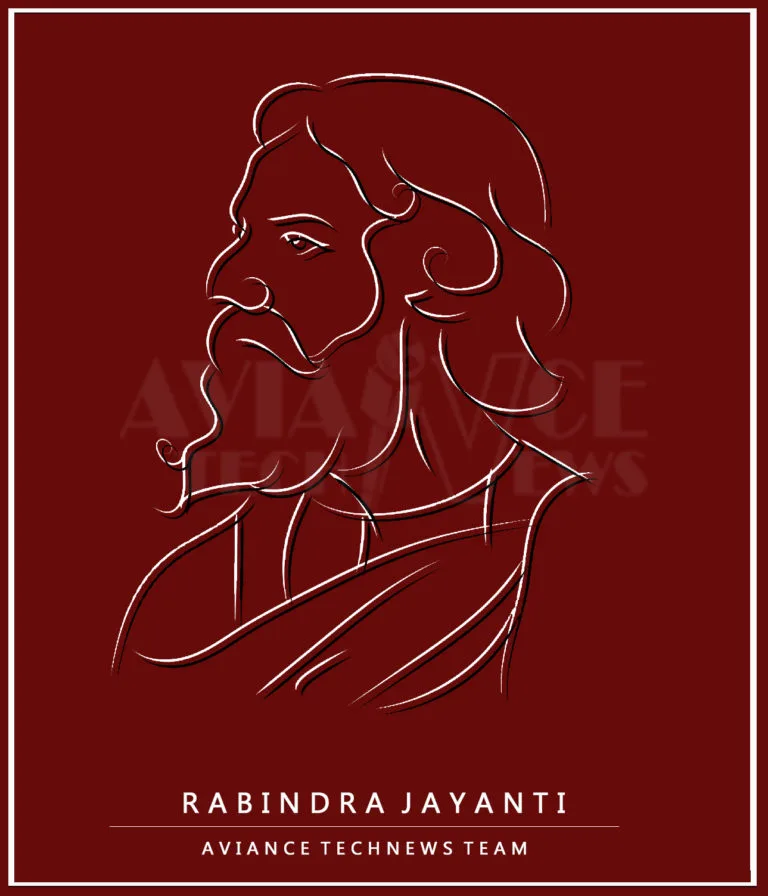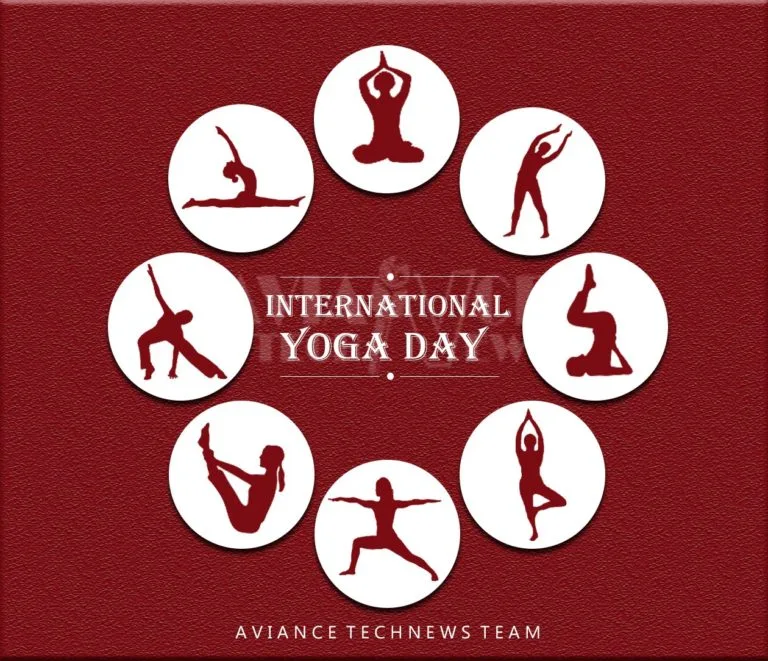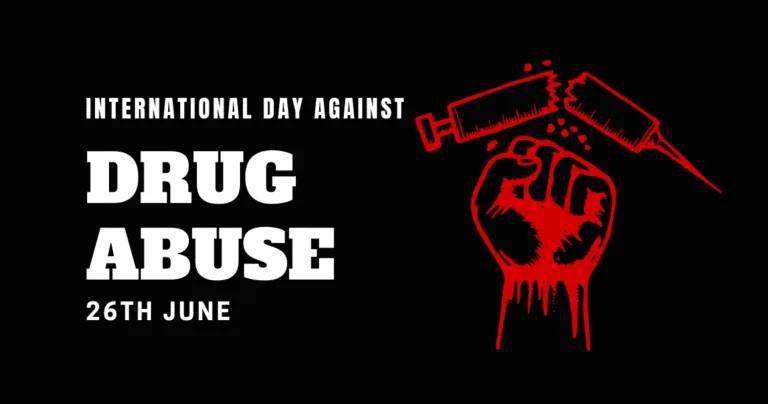What is the difference between windows 11 home and pro
Windows 11, the latest operating system from Microsoft, has taken the tech world by storm with its sleek design and improved functionality. If you’re planning to upgrade or purchase a new computer, you may find yourself faced with the decision of choosing between Windows 11 Home and Windows 11 Pro. Understanding the differences between these two editions can help you make an informed choice that aligns with your needs and preferences. In this article, we’ll delve into the distinctions that set Windows 11 Home and Pro apart.
1. Price Point:
One of the most noticeable differences between Windows 11 Home and Pro is their price. Windows 11 Home is typically more budget-friendly, making it an attractive option for home users and casual computer enthusiasts. On the other hand, Windows 11 Pro comes with a higher price tag, primarily because it offers a broader range of features and functionalities designed for professionals and business users.
2. Performance and Security:
Windows 11 Pro is the preferred choice for those who prioritize enhanced security and performance. It includes advanced security features such as BitLocker, which provides full disk encryption, and Windows Defender Antivirus, offering robust protection against malware and other security threats. These features make Windows 11 Pro ideal for business environments where data security is a top concern.
3. Domain Join and Group Policy:
Windows 11 Pro allows you to join a corporate or business network domain, making it easier to manage multiple devices within an organization. Additionally, it supports Group Policy, a feature that enables administrators to configure and control various aspects of the operating system, ensuring a consistent and secure computing environment.
4. Remote Desktop:
Another significant advantage of Windows 11 Pro is its built-in support for Remote Desktop. This feature allows you to connect to your computer remotely from anywhere, making it a valuable tool for professionals who need to access their work computers while on the go or from a different location.
5. Virtualization:
Windows 11 Pro includes Hyper-V, Microsoft’s virtualization technology, which enables you to create and manage virtual machines on your PC. This can be especially useful for software development, testing, or running multiple operating systems simultaneously.
6. Advanced Features for Business:
Windows 11 Pro comes with additional business-oriented features, such as the ability to set up and manage an Active Directory, which simplifies user authentication and management. It also offers support for Windows Update for Business, allowing organizations to control and schedule updates more effectively.
In summary, the choice between Windows 11 Home and Windows 11 Pro depends on your specific needs and preferences. Windows 11 Home is an excellent option for home users and those looking for a cost-effective solution with basic functionality. In contrast, Windows 11 Pro caters to professionals, businesses, and power users, offering advanced security, management, and productivity features. Understanding these differences will help you make an informed decision and ensure that your operating system aligns with your computing requirements.
FAQs
How to Upgrade Windows 11 Pro to Home?
If you’re using Windows 11 Pro and want to switch to Windows 11 Home, you can do so for a fee through a straightforward process. Follow these steps:
- Access the Start Menu: Begin by opening the Start menu on your computer.
- Navigate to Settings: From the Start menu, click on “Settings.”
- Select System and Activation: In the Settings menu, choose “System,” and then click on “Activation.”
- Upgrade via the Microsoft Store: Under “Upgrade your edition of Windows,” click on “Open Store.” This action will open the Microsoft Store.
- Purchase and Install: In the Microsoft Store, you can purchase the Windows 11 Home upgrade. After completing the purchase, you can install it immediately.
Where to Purchase Windows 11?
Obtaining Windows 11 is a straightforward process. You have several options to acquire it:
- Microsoft’s Official Store: The primary and most reliable source for purchasing Windows 11 is directly from Microsoft’s official store. Here, you can buy either the Home edition or the Pro version.
- Online and Retail Electronics Retailers: Both Windows 11 Home and Windows 11 Pro are available through various reputable online and brick-and-mortar electronics retailers. You can choose to make your purchase from these trusted sources.
When purchasing Windows 11, ensure that you obtain it from legitimate and authorized sellers to ensure the authenticity of your product key. Be cautious about unofficial or suspicious websites, as they may offer counterfeit or unauthorized copies of Windows 11.