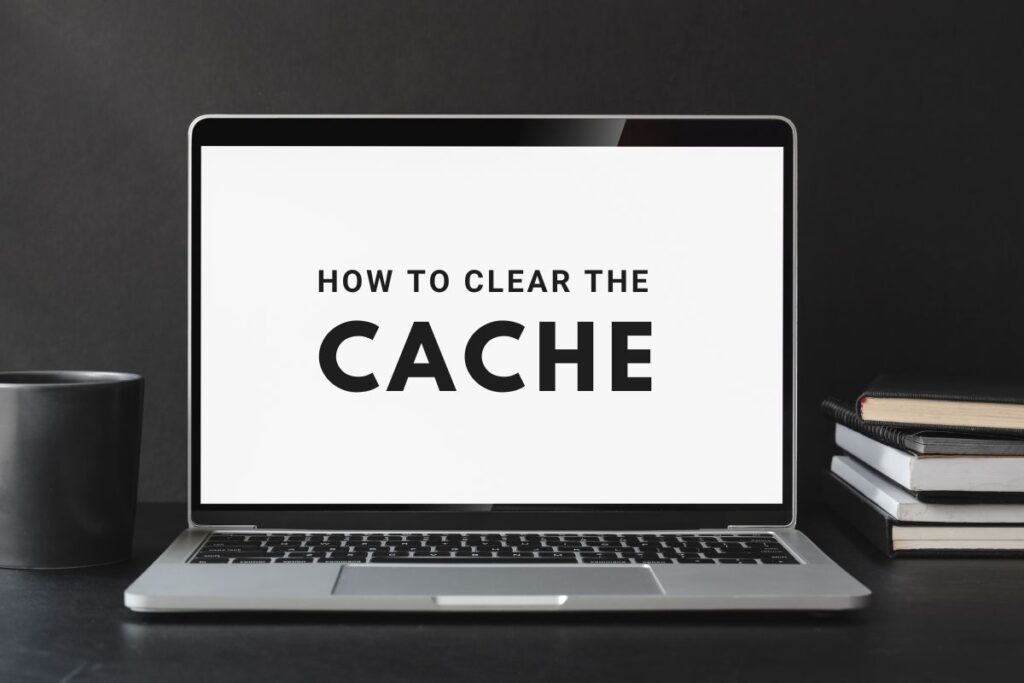Clearing the cache on your laptop can help improve its performance and resolve issues with web browsing. Here are the steps to clear the cache on a laptop:
Clear Browser Cache
The most common type of cache is the browser cache. To clear the browser cache, follow these steps:
- Google Chrome: Click the three dots in the top-right corner, select “More Tools,” then “Clear browsing data.”
- Mozilla Firefox: Click the three bars in the top-right corner, select “Options,” then “Privacy & Security,” and click “Clear Data.”
- Microsoft Edge: Click the three dots in the top-right corner, select “Settings,” then “Privacy, search, and services,” and click “Choose what to clear.”
Clear Windows Store Cache
If you are using Windows 10 and have issues with the Windows Store, you can try clearing the cache. To clear the Windows Store cache, follow these steps:
- Press the Windows key + R to open the Run dialog box.
- Type “WSReset.exe” and press Enter.
- A command prompt window will open, and the cache will be cleared.
Clear Temporary Files
Clearing temporary files can help free up space on your hard drive and improve your laptop’s performance. To clear temporary files, follow these steps:
- Press the Windows key + R to open the Run dialog box.
- Type “%temp%” and press Enter.
- Select all the files in the folder and delete them.
Clear DNS Cache
If you are having trouble connecting to websites, clearing the DNS cache may help. To clear the DNS cache, follow these steps:
- Press the Windows key + R to open the Run dialog box.
- Type “cmd” and press Enter to open the command prompt.
- Type “ipconfig /flushdns” and press Enter.
In summary, clearing the cache on your laptop can help improve its performance and resolve issues with web browsing. You can clear the browser cache, Windows Store cache, temporary files, and DNS cache using the steps outlined above.